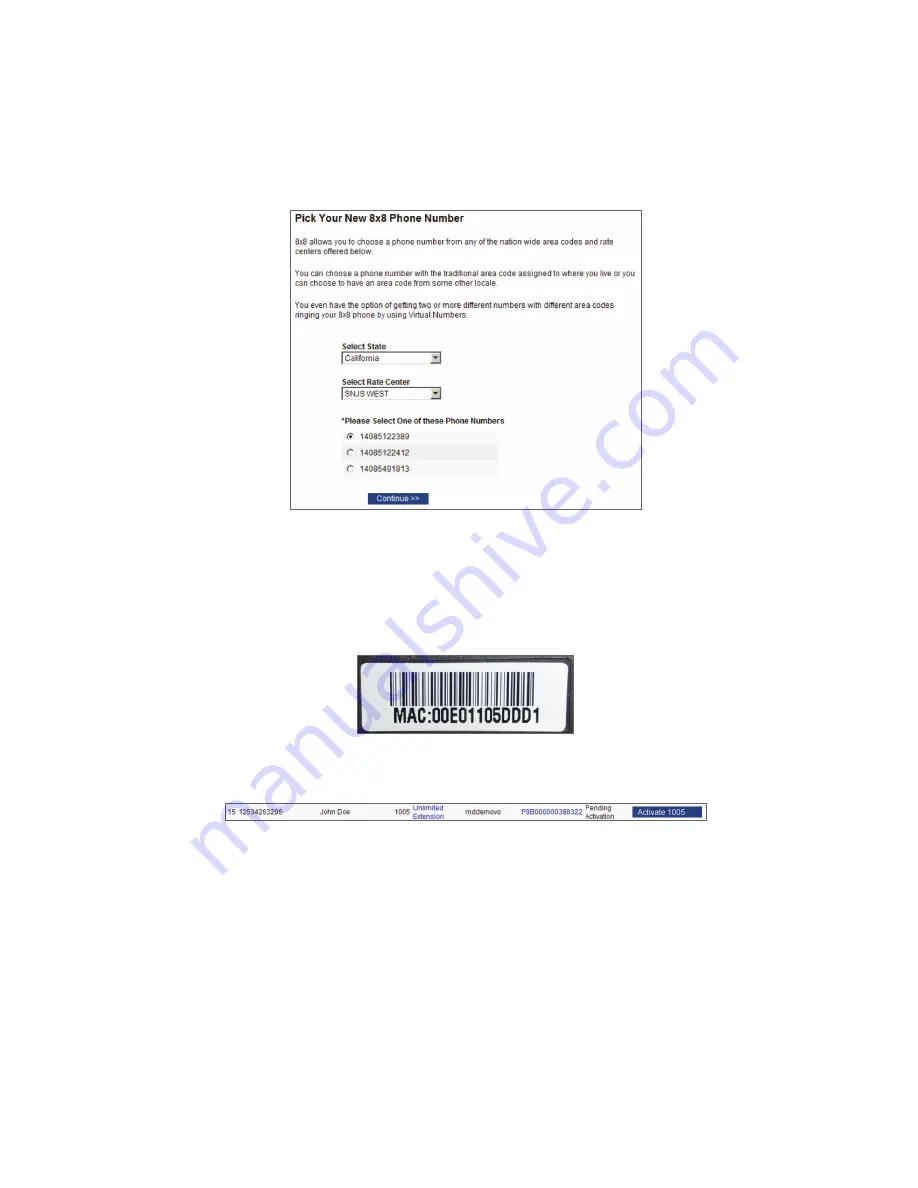
Quick Start Guide
BPA 430
3
3. Now you can select a phone number for the extension. Then click
Continue
.
Activating your BPA 430
Now that your extensions are ready, you can now activate your device(s).
1. Find the MAC address on the label on the bottom of any BPA you have ordered.
2. Find the extension number of the device you want to activate and click
Activate
.






