Reviews:
No comments
Related manuals for Router JigPro

T120
Brand: SAC Pages: 80

GB745/204
Brand: Gage Bilt Pages: 12

GB784
Brand: Gage Bilt Pages: 13

GB7720
Brand: Gage Bilt Pages: 9

GB585
Brand: Gage Bilt Pages: 10
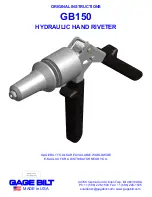
GB150
Brand: Gage Bilt Pages: 8

FSC500QSL
Brand: Fein Pages: 53

M70
Brand: RAMSET Pages: 16

H-491
Brand: U-Line Pages: 6

ROGUE
Brand: National Flooring Equipment Pages: 84

DSA-116
Brand: Traditional Tool Repair Pages: 2

SAT105
Brand: SGS Pages: 13

104 A
Brand: Ingersoll-Rand Pages: 24

EVOLUTION 1000
Brand: Maggi Pages: 66

WC503AC
Brand: VONROC Pages: 84

LUT0012-1
Brand: Rebel Pages: 2

MDHC150HB
Brand: HAMPTON BAY Pages: 12

MB05
Brand: Stanley Pages: 36













