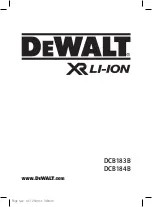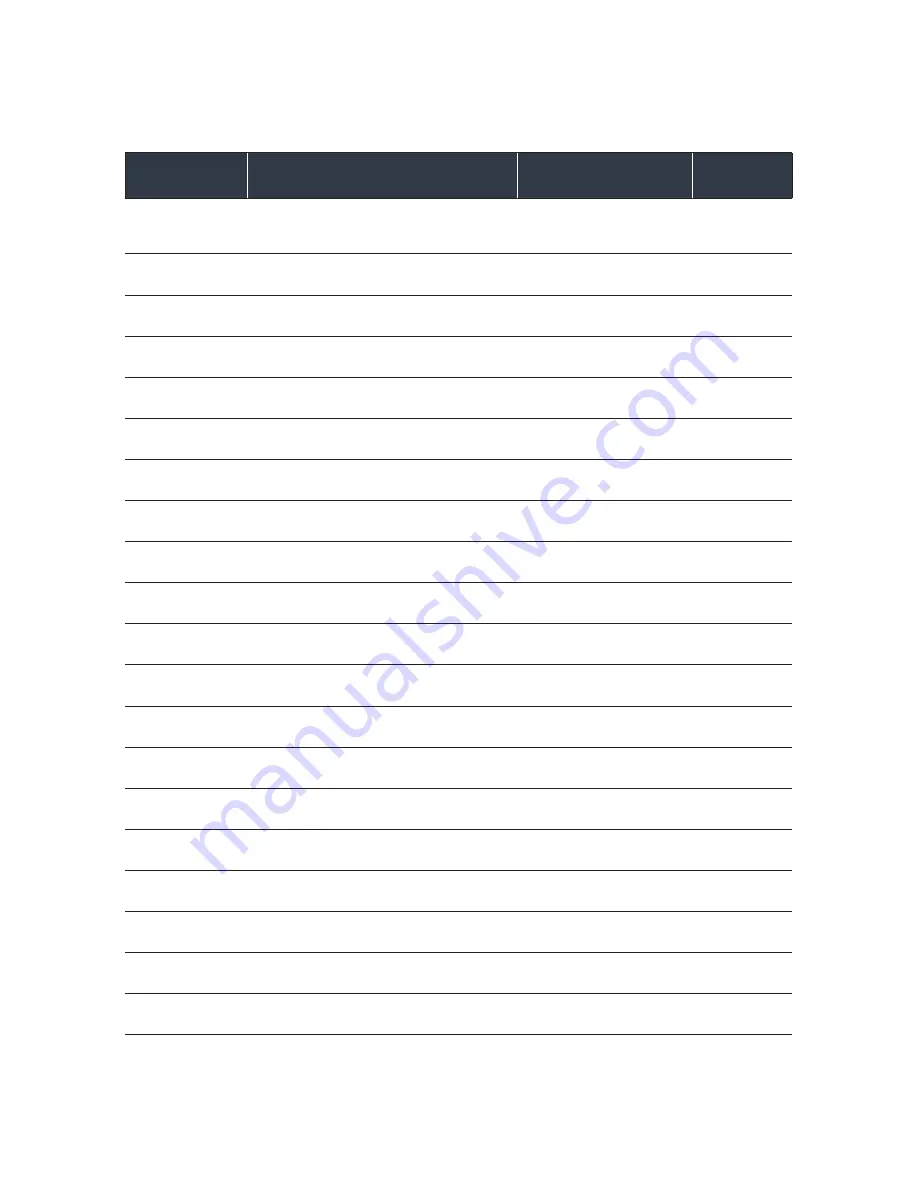
17
Setting
Description
Options
Default
Protect
Choose to protect Video & Image files from
accidental deletion
Lock Current/
Unlock Current/Lock All/
Unlock All
-
Date/Time
Set the Date & Time
Setting
-
Auto Power OFF
Set the camera to power-off automatically
OFF/1/2/5 mins
OFF
Beep Sound
Turn the Beep Sound ON/OFF
ON/OFF
ON
Language
Set the language
EN/FR/SP/PO/GR/IT/SC/
TC/RU
EN
Frequency
Select the LCD Screen Frequency
50Hz/60Hz
50Hz
TV Mode
Choose the Video Output mode
NTSC/PAL
NTSC
TV Out
Turn the TV Out function ON/OFF
ON/OFF
OFF
Screensaver
Set time Screensaver activates
OFF/30/60/180/300 sec
OFF
Car Mode
Turns the In-Vehicle Auto Record feature
ON/OFF
ON/OFF
OFF
Field of View
Adjusts the lens field of view
Wide/Medium/Narrow
Wide
Fish Eye Adjust
Turns the Fish Eye lens feature ON/OFF
ON/OFF
OFF
Aqua Mode
Turns on the Aqua Mode to filter blue light
for underwater use
ON/OFF
OFF
Wi-Fi
Turns Wi-Fi ON/OFF
ON/OFF
OFF
Wi-Fi SSID
Customise the Wi-Fi SSID Name
Setting
-
Wi-Fi Password
Customise the Wi-Fi Password
Setting
-
Plate Number
Setting
Insert a custom name/number into the
image
Setting
-
Format
Format the microSD Card
Internal Memory/
MicroSD Card
Default Settings
Reset the camera to the Factory
Default Settings
Cancel/OK
Version
Current Firmware Version and
Batch Number
Firmware/Batch Number
Summary of Contents for 3S-0685
Page 1: ...ULTRA HD SPORTS ACTION CAMERA with Wi Fi 3S 0685 USER GUIDE...
Page 5: ...5 11 12 13 14 Power Mode Button Indicator Light Shutter Select Button Battery Door 11 12 13 14...
Page 15: ...15...
Page 24: ...24 WATERPROOF HOUSING ACCESSORY ASSEMBLY CLIP HOUSING Option 1 Option 2 HANDLE BAR MOUNT...
Page 25: ...25 HELMET MOUNT Option 1 Option 3 Option 4 Option 2...
Page 26: ...26 CLIP MOUNT Option 1 Option 3 Option 4 Option 2...
Page 30: ...For more information visit www 3sixtgear com or visit www 3sixtgear com support...