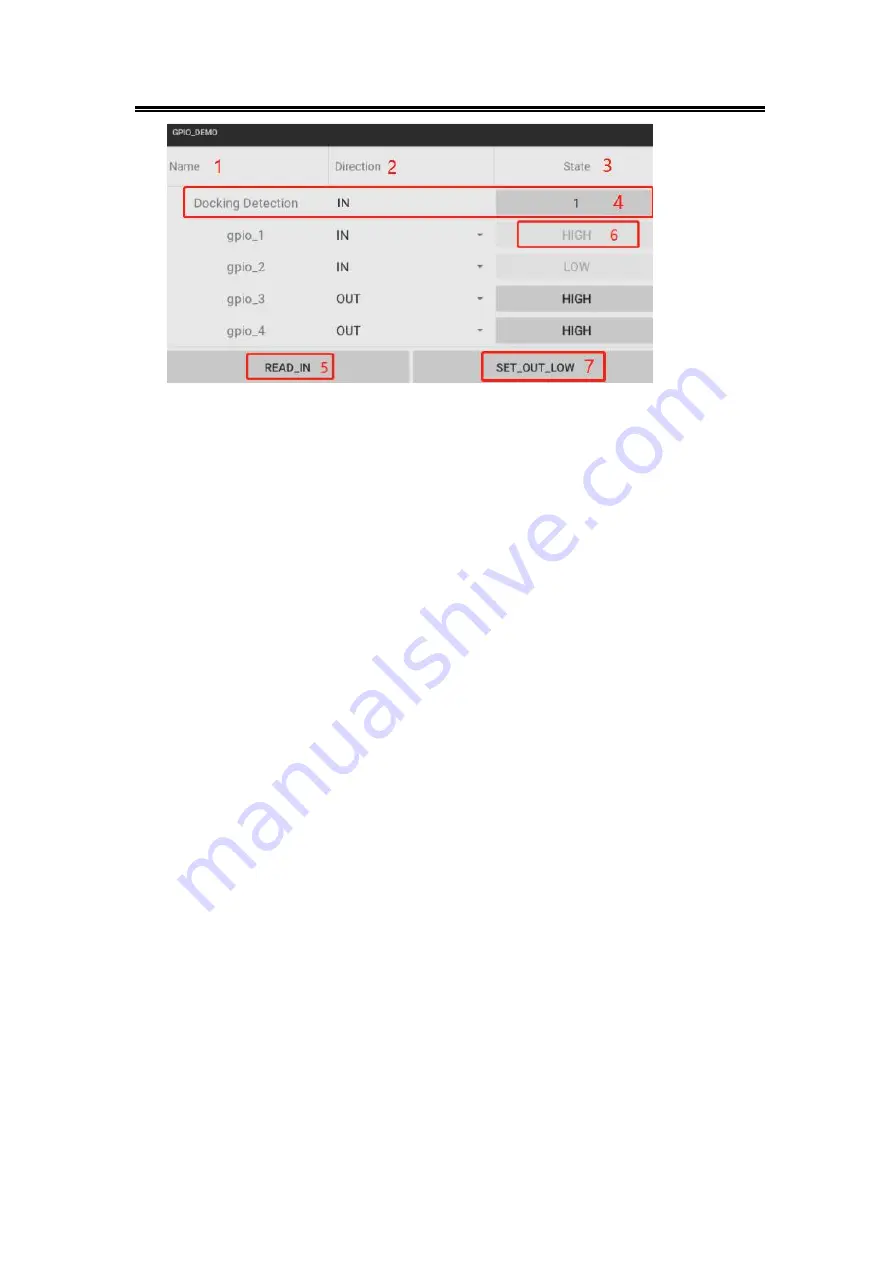
23
User’s Manual
1. Name: means the Pin names of GPIO.
2. Direction: means the input or output direction of the Pins.
3. State: means the current level state of the GPIO Pins.
4. Bracket installation detection: When the tablet is installed on the
bracket, press "READ_IN", the status will change from 0 (the tablet is
not connected to the bracket) to 1 (the tablet is detected to be
connected to the bracket).
5. The button can read the value at once, when GPIO is set as the input
direction.
6. The read value of GPIO_1 and GPIO_2 is LOW by default. When a
high level is input to GPIO_1/GPIO_2, press the READ_IN button to
read the state of GPIO_1/GPIO_2 changed from LOW to HIGH.
7. The button used to set the high or low of GPIO output at once.When
the output of docking station is set to low.





















