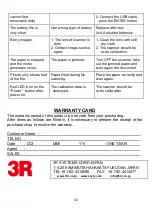34
cannot find
removable disk)
2. Connect the USB cable,
pess the ENTER button.
The battery life is
very short
Use wrong type of battery Replace with new
4x AA alkaline batteries
Blurry images
1. The lens of scanner is
dirty
2. Contact Image sensor
aged.
1. Clean the lens with soft
dry cloth
2. The scanner should be
re-do calibration.
The paper is stopped
and the motor
generates noise.
The paper is jammed.
Turn OFF the scanner, take
out the jammed paper and
scan again the document.
Picture only shows half
of the file.
Paper tilted during file
scanning.
Place the paper correctly and
scan again.
Red LED is on on the
“Power “ button after
power on.
The calibration data is
destroyed.
The scanner should be
re-do calibration.
WARRANTY CARD
The warranty period of this product is one year from your purchasing.
After items as follows are filled in, it is necessary to present the receipt of the
purchase shop to receive the warranty.
Customer Name
:
TEL NO
:
Date
:
DD/ MM/ YY/
(
ONE YEAR
)
Agent
:
SALES
:
3R SYSTEMS CORP.JAPAN
1-5-20 KAMIMUTA HAHAKATA FUKUOKA JAPAN
TEL +81-92-4414056 FAX +81-92-4414077
www.3rrr.co.jp www.anyty.com [email protected]