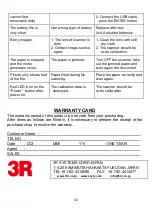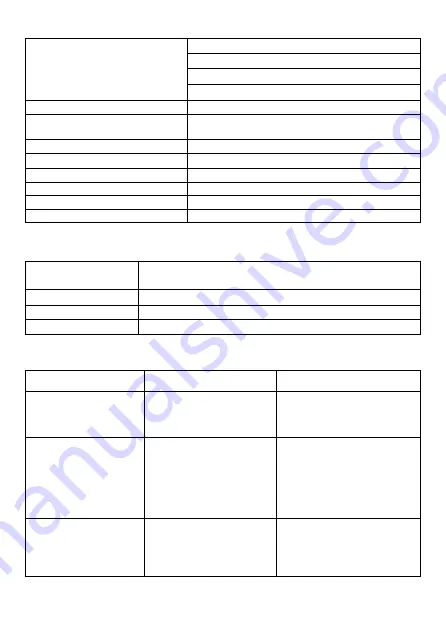
33
600dpi color: 220 Photos(Min.)
600dpi mono: 290 Photos(Min.)
300dpi color: 780 Photos(Min.)
Capacity (Based on 1GB
microSD card.Scan A4 size file,
the quantity of scans varies
depending on the content
complexity)
300dpi mono: 1280 Photos(Min.)
Scan width
8.27" 210mm
Scan length
300DPI: 50"(Max), 600DPI: 25"(Max)
300DPI:1270mm, 600DPI: 630mm
File format
JPEG
LCD
Scanning status display
Auto Power Off
3 Minutes
USB Port
USB 2.0 high speed
External memory
MicroSD Card
Standard Battery
4x AA alkaline batteries
8. Computer system minimum requirement
Operating System
Windows 7 / Vista / XP and Mac OS 10.4 or above
(direct plug-in, driver installation not required)
CPU
Pentium III or above
RAM
256MB
Interface
USB port
9. Troubleshooting
Problem
Cause
Solution
Cannot turn on the
scanner
1. Low battery power.
2. Battery not inserted
properly
Replace or install the
battery correctly
Pictures cannot be
saved when you are
scanning them
1. MicroSD card has not
been installed
2. Memory is full
3. The microSD card has
not been formatted
properly
1. Install microSD card
2. Download the pictures
from the scanner to the
computer to create storage
space
3. Please refer to section 4.4
Computer does not
recognize your
scanner when
connected. (You
Connection failure.
1. Make sure all cable
connections are secured.
Restart the computer if
Necessary