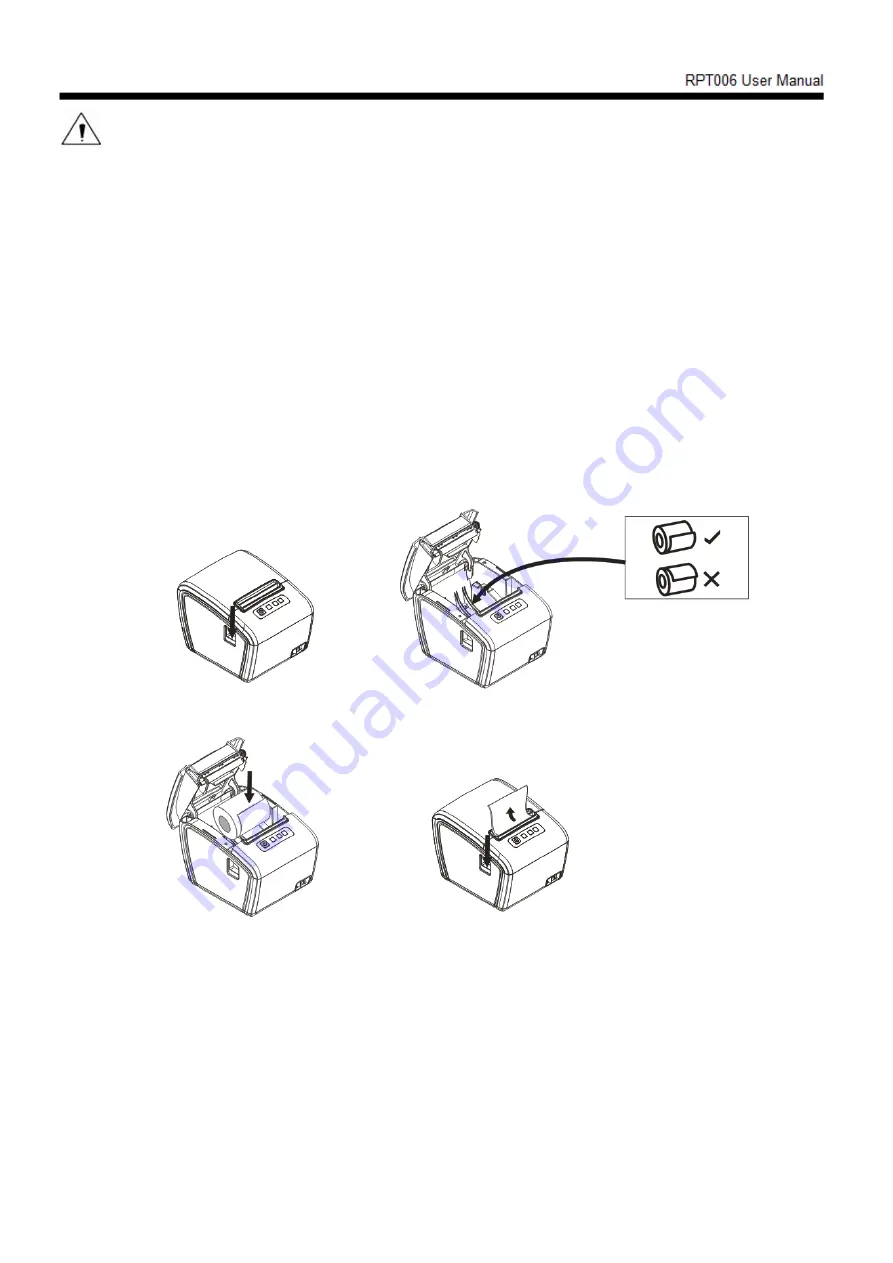
- 14 -
Warning: the cash-box interface can only be connected to the cash-box devices with a voltage of
24V/1A (it shall not be connected to telephone lines, etc.).
4.2 Paper roll installation
After the connection between the power adapter and the interface cable is completed, the medium can be
installed for printing. Before printing, the paper specification used by the printer shall be confirmed. This
printer only supports 80mm-wide thermal paper rolls.
1) Turn off the power of the printer;
2) Press the uncapping button to open the printer flap;
3) Put the paper rolls into the printer and pay attention to the placement direction of the paper rolls;
4) Close the printer flap.












































