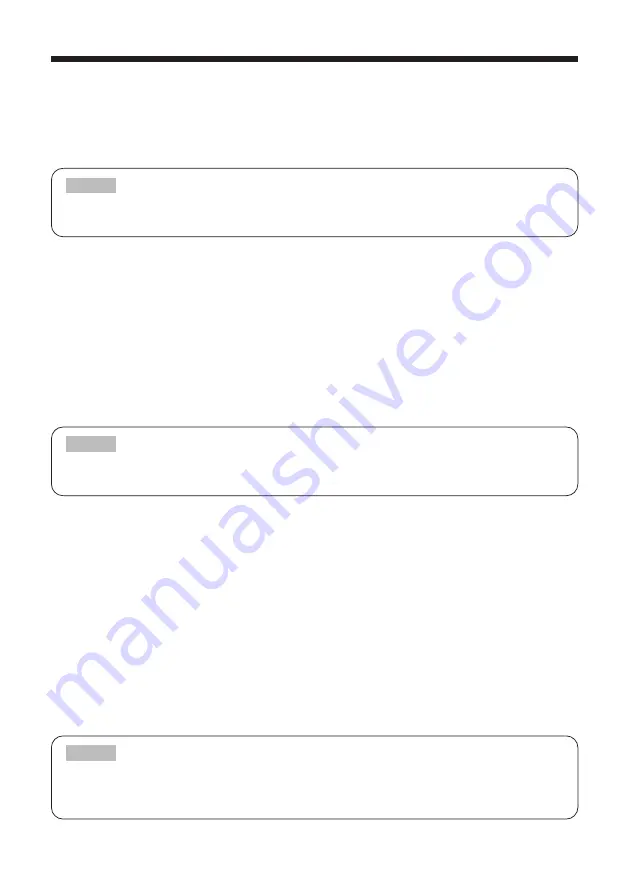
30
Operations (continued)
[Set an IP address]
Use this to configure the
EP
8
79
0
NET
module's IP address and subnet mask.
Specify an IP address: If you select this option, the values you set in the IP Address and Subnet
Mask fields will be used.
Obtain an IP address automatically: If you select this option, the IP address and subnet mask
will be obtained automatically from the DHCP server.
[Connection Control]
Use this to specify the communication connection control method to use between the PC and
projector. Match to your PC's settings.
Choose from either AD-HOC, 802.11AD-HOC of Infrastructure.
[SSID (Service Set ID)]
This ID is used to determine which devices are participating in the network when an access point
is in place. The default setting is default. In addition to single-byte alphanumeric characters and
spaces, you may also use the following symbols. The length of the ID can be up to 32 characters
long:
! " # $ % & ' ( ) = @ \ ? < > _ , . * + - / | [ ] { } ; :
[WEP (Wired Equivalent Privacy)]
The communication data encryption method to be used.
• Disable: No encryption used.
• Enable: The key defined in KEY will be used to encrypt the communication data.
[KEY]
The key used for encrypting the communication data. Set this to the same setting used on your PC.
• If 40bit encryption is used: 10 hexadecimal characters (0-9, a-f characters only)
• If 128bit encryption is used: 26 hexadecimal characters (0-9, a-f characters only).
[Communication Channel]
Use this to specify the channel when using a wireless LAN connection.
(Channels 1 to 11 are available)
If you select Obtain an IP address automatically, but there is not a DHCP server, then the
specified values will be used.
NOTE
You can also use the menu of the projector (that the
EP
8
79
0
NET
module is mounted to) to confirm the SSID. However,
when you use that menu you can only view 16 characters at a time. Also, please don't set the SSID to all spaces.
NOTE
Depending on the country you are in, the channels you can use may vary. In addition,
depending on the country or region you are in, you may be required to use a wireless LAN
card that confirms to the standards in force in the respective country or region.
NOTE
3M™ Wireless Network Module EP8790NET
© 3M 2003. All Rights Reserved. 3M™ Multimedia Projector MP8790









































