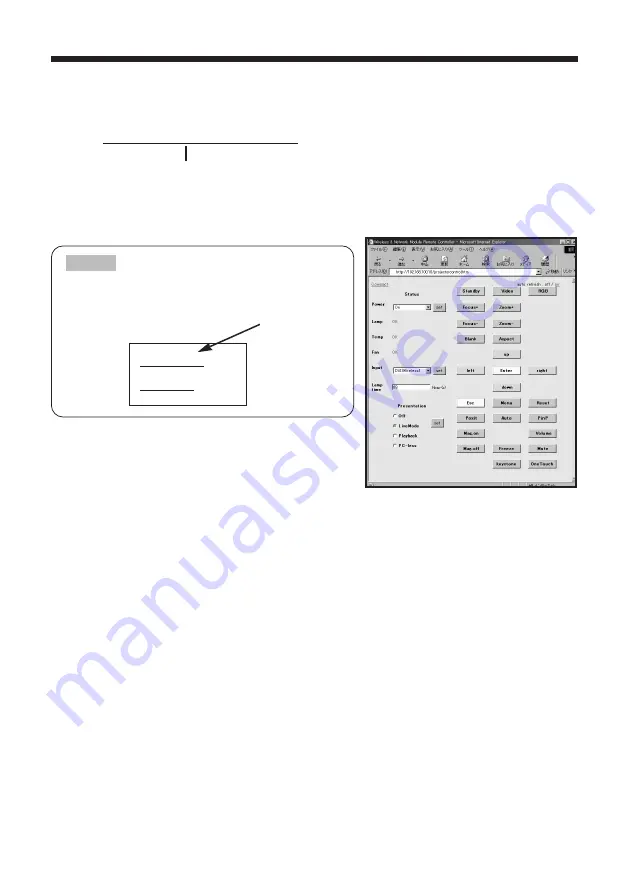
14
Introduction (continued)
If you only enter the IP address into your Web browser's
address bar, the following dialog will appear. In this case,
simply click on Remote control link to bring up the Remote
Control panel.
NOTE
Next, let's make sure that your PC and the EP8790NET module are communicating okay.
• Open your Web browser (Microsoft™ Internet Explorer®, etc.) and enter the following
address:
http://192.168.100.10/projectorcontrol.htm
This is the factory default setting.
If you see the Remote Control panel as shown on the right, then everything is configured okay.
Remote control
LAN settings
3M™ Wireless Network Module EP8790NET
© 3M 2003. All Rights Reserved. 3M™ Multimedia Projector MP8790






























