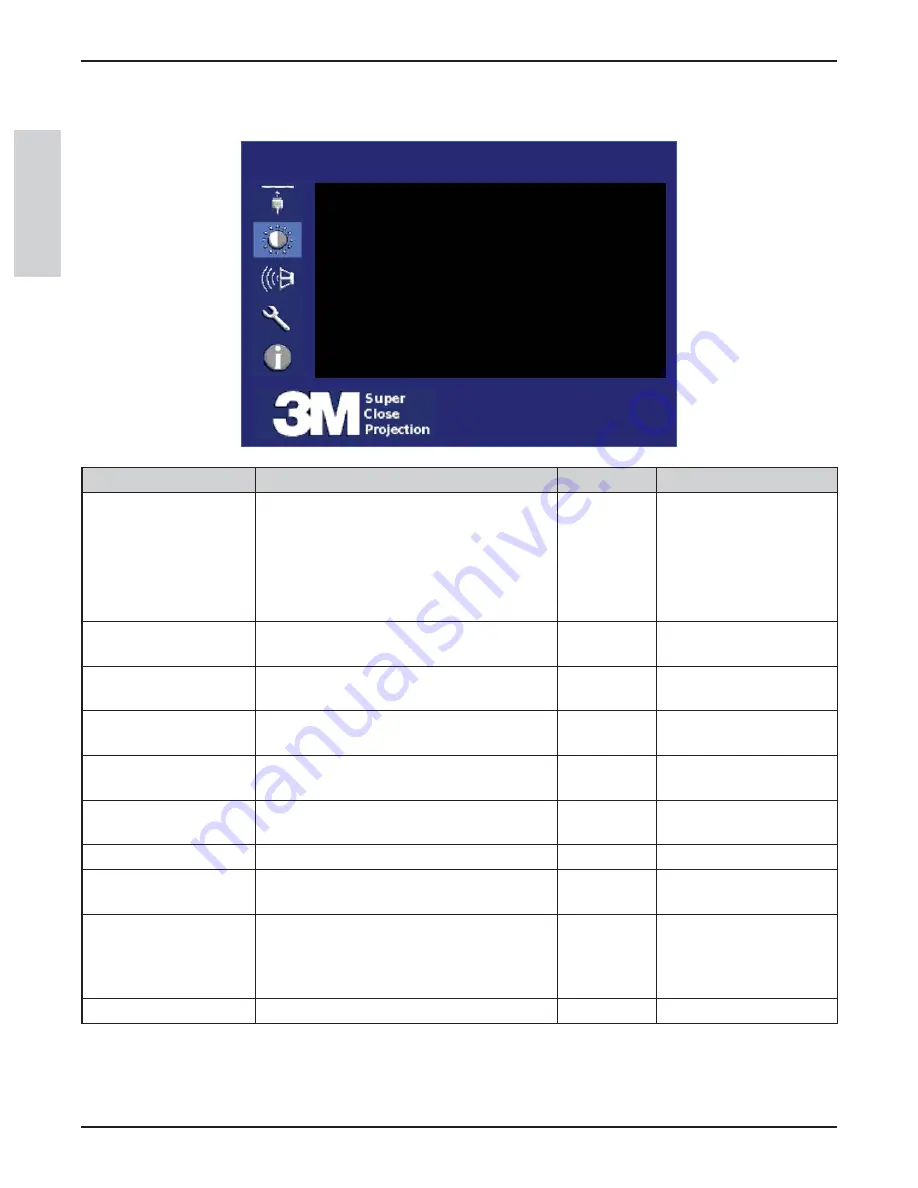
24
Operator’s Guide
3M
™
Super Close Projection System SCP716W
© 3M 2009. All Rights Reserved.
ENGLISH
Picture Menu
The Picture Menu, shown below, is used to adjust the picture settings to display the best possible image.
3LFWXUH
,QSXW6RXUFH&RPSXWHU
3LFWXUH0RGH
(QKDQFHG3KRWR
X
%ULJKWQHVV
_ÂÂÂÂÂÂÂÂÂÂÂ
z
ÂÂÂÂÂÂÂÂÂÂÂÂ_
W
V
D
U
W
Q
R
&
_ÂÂÂÂÂÂÂÂÂÂÂ
z
ÂÂÂÂÂÂÂÂÂÂÂÂ_
&RORU
_ÂÂÂÂÂÂÂÂÂÂÂ
z
ÂÂÂÂÂÂÂÂÂÂÂÂ_
+XH
_ÂÂÂÂÂÂÂÂÂÂÂ
z
ÂÂÂÂÂÂÂÂÂÂÂÂ_
6KDUSQHVV
_ÂÂÂÂÂÂÂÂÂÂÂ
z
ÂÂÂÂÂÂÂÂÂÂÂÂ_
9LGHR1RLVH5HGXFWLRQ
2Q
$VSHFW5DWLR
)XOO6FUHHQ
$GYDQFHG
5HVHW
X
Feature
Description
Range
Default
Picture Mode
Select the best mode to optimize the
projector image.
1. Max Brightness
2. Enhanced Photo
3. Enhanced
4. Photo
N/A
VGA-Max Brightness
Video-Enhanced Photo
Brightness
Adjust brightness (low to high) of
displayed image
0–100
50
Contrast
Adjust the contrast (dark to light) in the
displayed image
0–100
50
Color *
(see note)
Adjust the intensity of color in the
displayed image
0–100
50
Hue *
(see note)
Adjust the balance of red (-) to green (+)
for video signals.
-15–+15
0
Sharpness
Adjust the displayed image to look sharper
or softer
-15–+15
0
Video Noise Reduction
Turn noise reduction ON or OFF
N/A
Off
Aspect Ratio
Set aspect ratio to: [Full Screen or 16:9 or
Native]
N/A
Full Screen
Advanced
Navigate to the Advanced picture setting
menu. This option is for Computer/
Component input and only displays when
the I/O Module is connected.
N/A
N/A
Reset
Reset values in this menu only
N/A
N/A
* Note: Tint/Hue can only be adjusted for S-Video and RCA video input signals
Summary of Contents for SCP716W
Page 2: ......



























