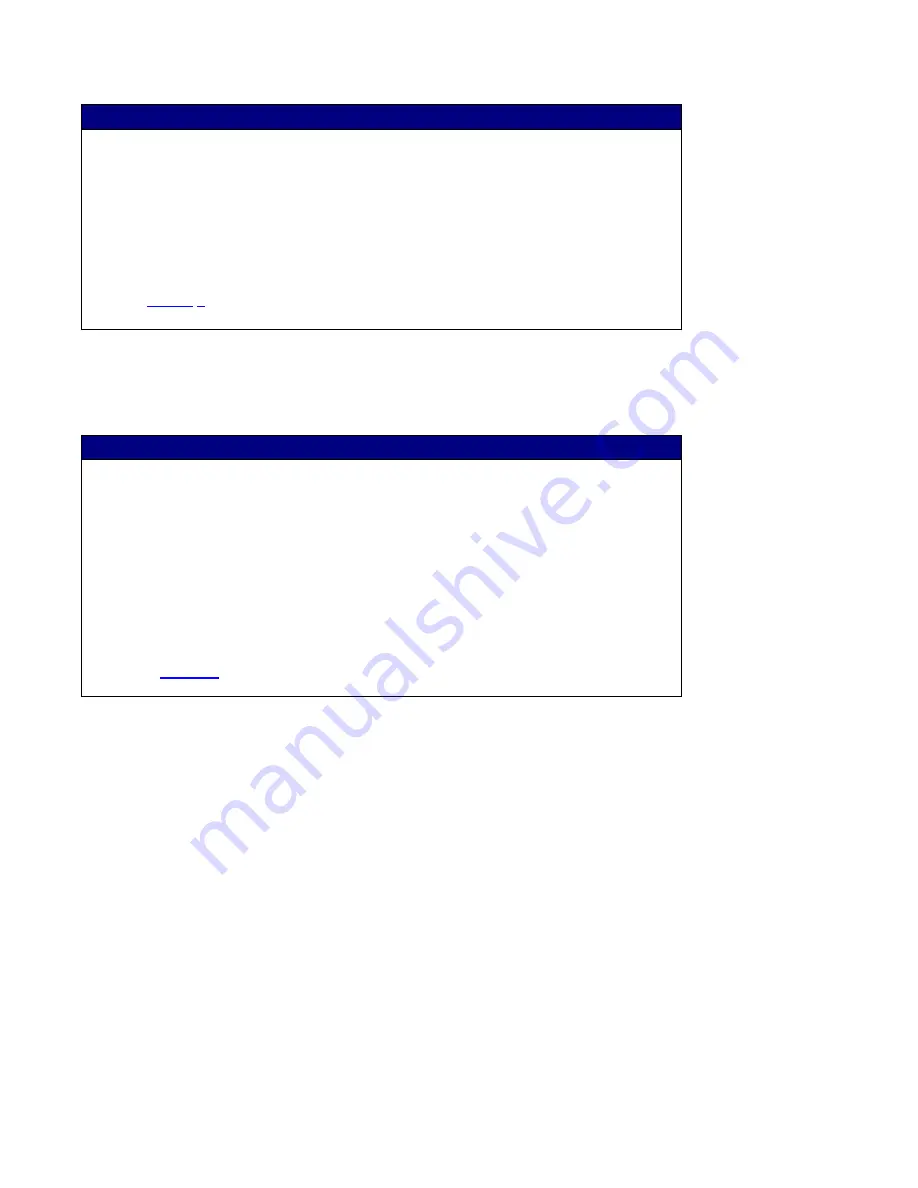
13
The read range for the 3M™ RFID Tracking Pad is reduced (less than 6 in.)
What to check
1
Check to make sure that the Tracking Pad is at least two inches (15 cm) from any
metal surfaces.
Some locations may have hidden metal surfaces and components. Try moving
the Tracking Pad to a different location to see if the read range improves.
2
Make sure that the item’s tags are placed in the center of the Tracking Pad.
3
Make sure that you are using the correct tag reading techniques.
See
The 3M™ RFID Tracking Pad does not always read all the tags
placed on the Tracking Pad
What to check
1
Make sure that you are not trying to read blank tags, invalid tags, or disabled tags.
2
Make sure that the tags are within the Tracking Pad’s read range.
3
Make sure that the item’s tags are placed near the center of the Tracking Pad (not
hanging off the side of the pad).
4
Make sure that you are using the correct tag reading techniques.
If multiple files are placed on the Tracking Pad, make sure that none of the tags
directly overlap each other.
See




























