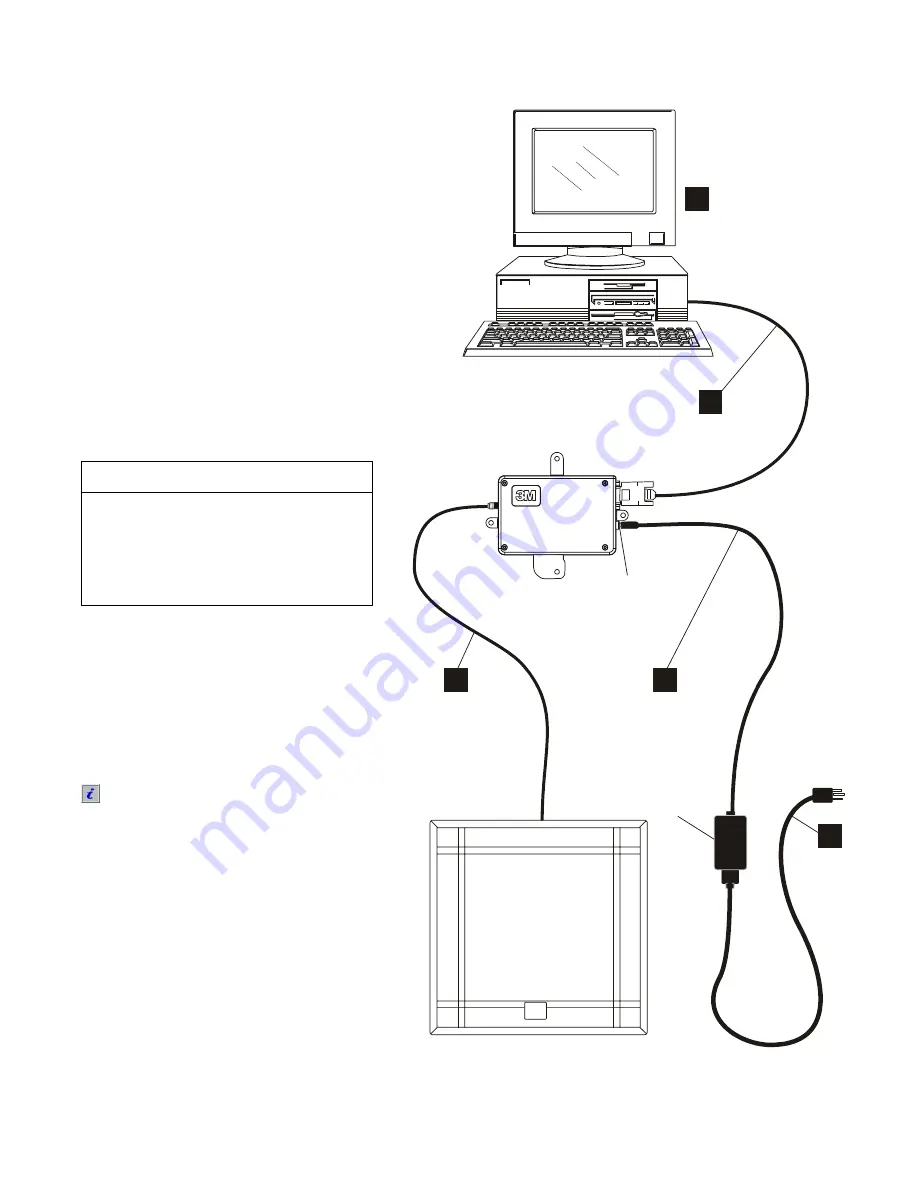
9
Step 3 – Connect the hardware components
1
Shut down your computer.
2
Connect the
serial cable
from the
RFID Reader to the computer.
Each Tracking Pad includes a
standard 6.5-foot (2-meter) serial
cable.
If necessary, you can purchase
standard serial cables up to 50 ft.
USB to serial adaptor
- if no serial
ports are available, a USB-to-serial
adaptor cable may be purchased and
installed by your IT department.
3
Connect the
Tracking Pad cable
to
the RFID Reader.
Tighten the cable connector “finger
tight” (as tight as possible using your
fingers).
The Tracking Pad has a 16 ft. (4.9 meter)
cable.
If necessary, 25-foot (7.6-meter)
extension cables are available from 3M
(with the total length not to exceed 70
ft. (21.3 meters).
See the 3M Service telephone
numbers on page 14 to order extension
cables.
Adding extension cables to the
Tracking Pad cable will reduce the
Tracking Pad’s read range.
4
Plug the
power transformer cable
into the RFID Reader and tighten the
threaded nut to secure it.
5
Connect one end of the
AC power
cord
to the power transformer and the
other end to an AC power receptacle.
AC Power Requirements:
100-240 Vac, 47 to 63 Hz, 0.5 A
Continued on next page…
770_OM_002
Tracking Pad Cable
to Reader 16 ft. (4.9 meter)
Serial Cable
to computer
6.5 ft. (2 meter)
Shut down computer
Power Transformer Cable
6.5 ft. (2 meter)
Power
Transformer
AC
power
cord
6.5 ft.
(2 meter)
RFID
Reader
Customer-supplied Computer
1
2
3
4
5
For best performance, make sure that the
Tracking Pad is at least 2 in. (5 cm) away
from any metal surface.
Tighten the threaded
sleeve (finger tight)
to secure the power
connector.
Tracking Pad
3
Figure 1: Connect the components as shown.
IMPORTANT NOTE
To reduce the risks of damaging the
RFID Reader:
DO NOT over tighten the Tracking
Pad cable connection.
Tighten this
connection finger tight (as tight as
possible using only your fingers).




















