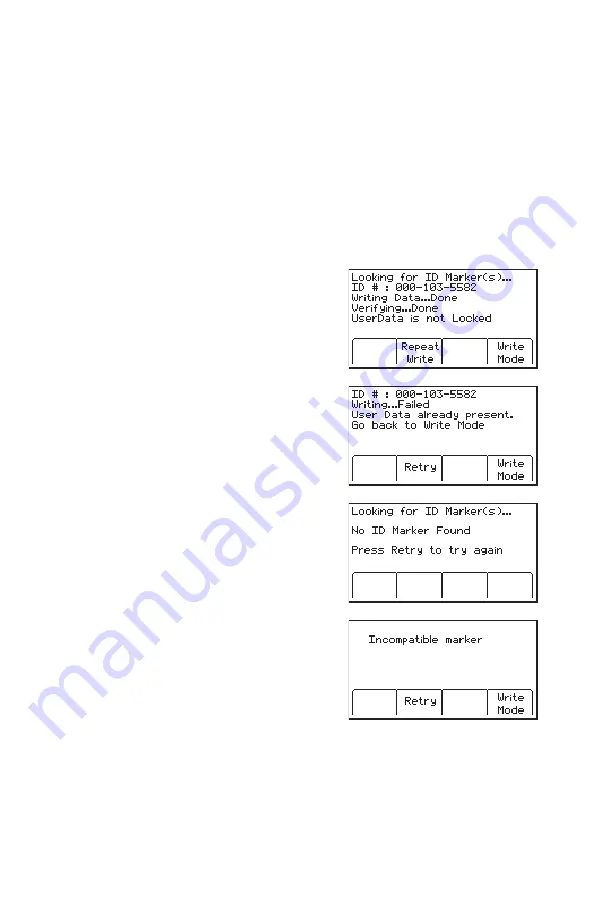
78-8130-6151-8 Rev G
47
Step 6.
Hold the locator directly over the top of the
marker. The locator should be within the following
maximum writing ranges for each of the different
3M™ iD Marker formats:
−
Near Surface iD Marker = 6 in (15 cm)
maximum.
−
Ball iD Marker = 12 in (30 cm) maximum.
−
Full Range iD Marker = 24 in (61 cm)
maximum.
Step 7.
Press Start Write [SK].
Step 8.
After writing to the iD Marker is completed,
the following screen will be displayed. The following
messages may appear in the writing process.
−
Message 1. If the overwrite option was set
to "No" and there was data present on the
target market then the following screen will
be displayed.
−
Message 2. When writing to a passive
marker or the wrong frequency then the
following will be displayed.
− Message 3. This screen indicates that X-Type
marker option was incorrectly set to "Yes"
or "No". Verify the serial number that is
displayed on the marker ends with an “X” to
select "Yes" for X-Type, else select "No".
Note: Once the marker data has been locked, the information contained on the marker
is PERMANENT. Choosing to permanently lock the marker data is irreversible. Once
the data is locked it can not be overwritten. Assure that the data that is being written is
correct before proceeding.






























