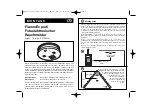Installationshandbuch RMS-D II und RMS-V II
Installationshandbuch: RMS-D II und RMS-V II Relais
Seite 8 von 13
®3HStrading GmbH&Co.KG, Königsheimer Strasse 13,
D-78603 Renquishausen, Tel. 07429 33 61 Fax. 07429 91 61 335,
www.3HS.de
Stand: 01.12.2015
Version:2.7
Mounting the RMS-D II
The in-wall socket holds the smoke detector casing in the ceiling and is mounted with two clamping screws
in the ceiling. Spring steel elements are used to hold the RMS-D ll in the in-wall socket and allow for an
easy mounting and removal.
-
The smoke detector must be mounted on a stable structure. Dust and other impurities must be
removed from the ceiling before the smoke detector can be replaced.
-
Drill a round hole with a 75mm diameter and at least 100mm deep in the ceiling. Please note that
the in-wall socket can only be fastened in a hole with a 75mm diameter.
-
Pull the wire through the in-wall socket and fasten the socket to the ceiling using both of the
clamping screws. The clamping range is between approximately 5mm and 40 mm.
-
Connect the wire with the smoke detector in accordance with the installation plan in Fig. 2. and
insert the smoke detector into the in-wall socket.
-
Remove the protective foil from the smoke detector before turning on the voltage supply.