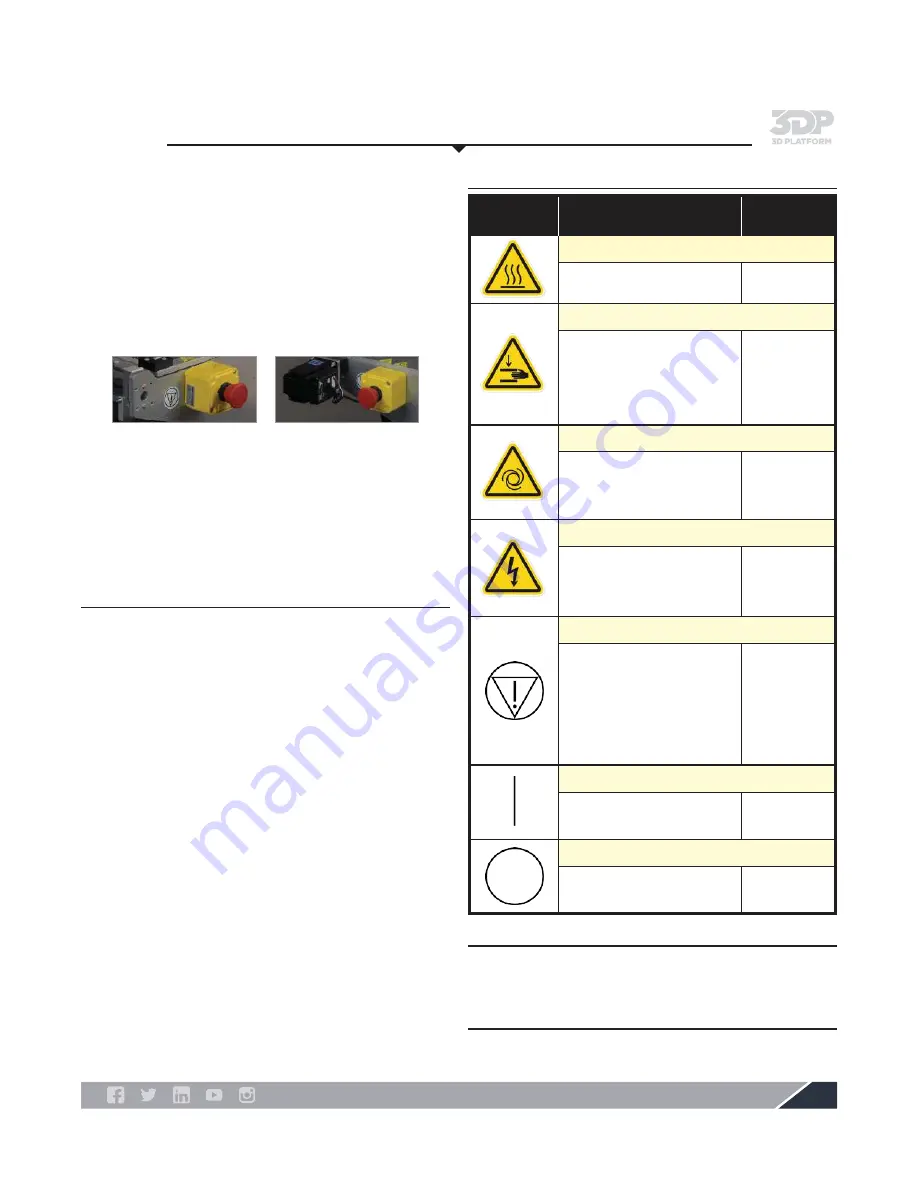
3DPlatform.com
3
Intended Use
Each 3DP Workbench printer is inspected and calibrated,
prior to shipment, to ensure proper functionality.
• This printer is intended for professional use by an
operator with the ability to read instructions, having
basic/low level knowledge of electronics, mechanics,
and computers in general.
• Intended for printing 3D objects with materials
manufactured for the FFF—fused filament
fabrication—type of 3D printing.
• To be operated with the appropriate size/diameter
filament as specified within this manual.
• To be operated under normal operating conditions as
specified within this manual.
• Not intended to be used by children or persons not
familiar with the operating and safety instructions. Use
by unqualified persons may be dangerous to the user
and/or damaging to the printer. Printer damage due to
mis-use is not covered by the warranty.
• Any modifications to the 3D printer are at your own
risk and will void the warranty. The manufacturer
cannot be held responsible for modifications made by
other persons.
Maintenance
• All maintenance shall be performed according to the
manufacturers guidelines and instructions. Failure to
follow the guidelines may cause injury.
• When maintaining equipment that is hot, wear gloves
to avoid injury.
First Aid
• All operators should have access to first aid
equipment and know how to use it.
Symbols & Warning Labels
Sound Level
• The level of airborne noise (acoustic pressure)
measured at the operator station <70 dB(A).
Safety
Warning
Symbol
Meaning and Description
Location
WARNING HOT SURFACE
A hot surface is located in the
vicinity—do not touch.
• Print nozzle
• Print bed
CRUSHING OF HANDS
When in motion, the 3DP
Workbench's linear actuators
that move in multiple directions
at variant speeds may be a
pinch hazard (low risk due to
force limitation).
• X axis
• Y axis
• Z axis
AUTOMATIC START-UP
The 3DP Workbench's linear
actuators start and stop
automatically depending on
the printing operation.
• Front of the
print bed
ELECTRICAL HAZARD
Use caution when working with
electricity.
• Electrical box
• Digital
temperature
controller
EMERGENCY STOP
In case of emergency, use the
Emergency Stop buttons on
the machine to turn off power.
On restart, the Emergency
Stop must be disengaged—
twist and pull to disengage.
Then, press the Reset button
prior to restarting the machine.
• Front corner
of machine
• Back corner
of machine
ON
Turns the machine on.
• Front panel
of electrical
box
OFF
Turns the machine off.
• Front panel
of electrical
box
• The 3DP Workbench printer includes linear actuators
that move in multiple directions at variant speeds.
When in motion, they may cause injury. Keep all items
and persons clear of the moving actuators, and avoid
all bumping or pinching of moving actuators.
• Do not place head or any other body part near the
print head or nozzle, as injury may occur if pinched
between the print bed and the nozzle.
• In case of emergency, unplug the unit from the
electrical outlet—or use one of the Emergency Stops.
Back
Front






































