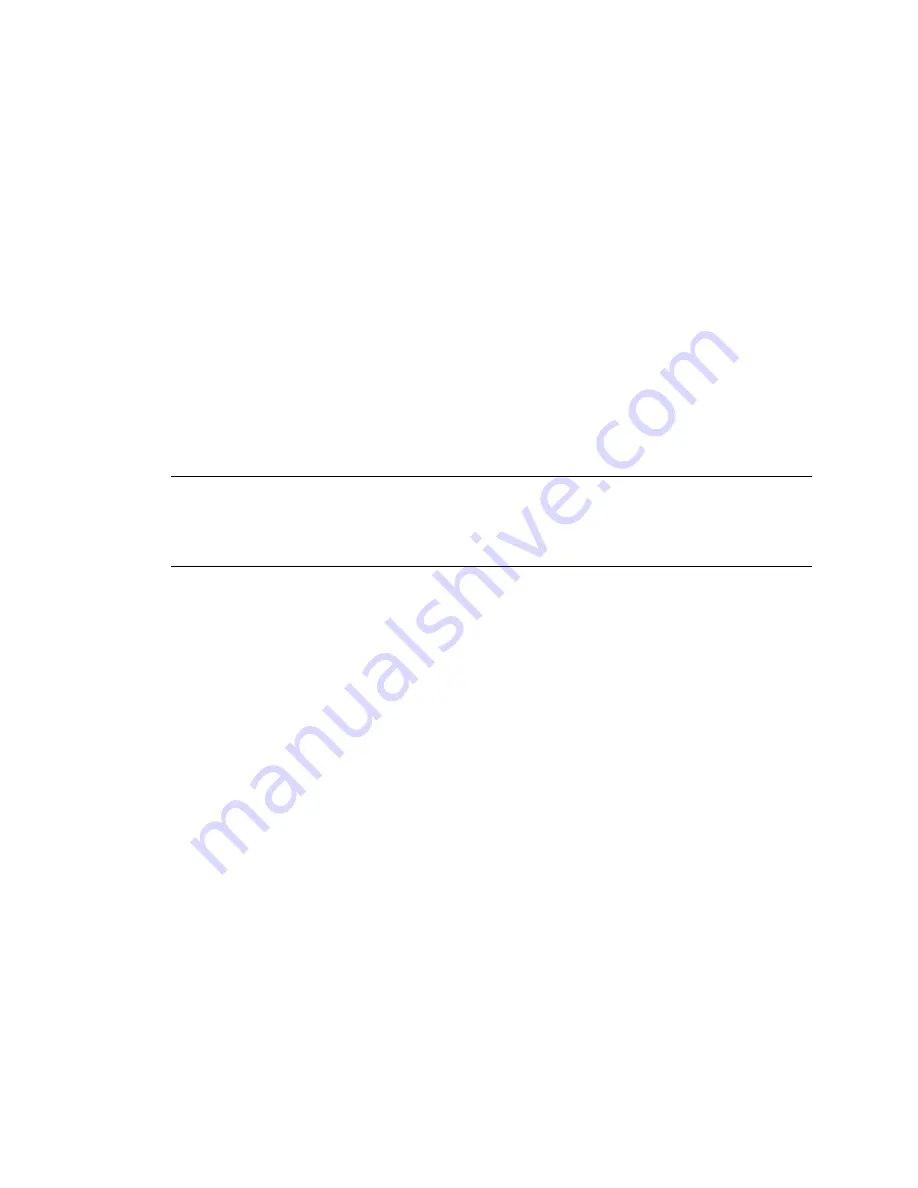
Introduction
3Dlabs Graphics Accelerator Card User's Guide
2
tÉäÅçãÉ=íç=Paä~Äë>
tÉäÅçãÉ=íç=Paä~Äë>
tÉäÅçãÉ=íç=Paä~Äë>
tÉäÅçãÉ=íç=Paä~Äë>====
Thank you for selecting a 3Dlabs
®
Wildcat
®
II 5000 Graphics Accelerator Card!
This User Guide is designed to provide information about the Wildcat II 5000 Graphics Accelerator Card.
In addition to this guide you are strongly encouraged to use the on line help included in the 3Dlabs driver
software Help screens.
póëíÉã=oÉèìáêÉãÉåíë=
póëíÉã=oÉèìáêÉãÉåíë=
póëíÉã=oÉèìáêÉãÉåíë=
póëíÉã=oÉèìáêÉãÉåíë=====
You must have Microsoft Windows NT 4.0 with Service Pack 5 (or later) or Windows 2000 installed.
Pentium II®or greater processor
Microsoft® Windows® NT 4.0 with Service Pack 5 (or later) or Windows 2000
AGP or AGP Pro expansion slot
One open PCI slot adjacent to the AGP slot
Minimum of 32 MB DRAM (64 MB recommended)
Industry-standard, multiple-frequency monitor (VGA) or a Digital Video Interface (DVI)-compliant digital
display device
3 MB of free space on the computer’s primary system disk for the video display driver software
Note: If you purchased the Wildcat II 5000 Graphics Accelerator Card as part of a system, it was
preconfigured to operate in your system. No other modifications are necessary. Also, your system’s video
drivers are installed and operative when you receive the system. No further installation or configuration is
necessary unless you purchased a customer kit or need to reinstall your video card. Store the driver
delivery media that came with your system in a safe place in case you ever need to reinstall the drivers.
For more detailed information on the operating system, refer to the printed and online documentation
delivered with the system.
Summary of Contents for Wildcat II 5000
Page 11: ......
Page 23: ...Software Configuration 3Dlabs Graphics Accelerator Card User s Guide 27 ...
Page 35: ...Specifications 3Dlabs Graphics Accelerator Card User s Guide 39 ...
Page 41: ...Regulatory Statements 3Dlabs Graphics Accelerator Card User s Guide 45 ...
Page 42: ...Regulatory Statements 3Dlabs Graphics Accelerator Card User s Guide 46 ...
Page 49: ...3Dlabs Graphics Accelerator Card User s Guide f f f fk k k kabu abu abu abu ...







































