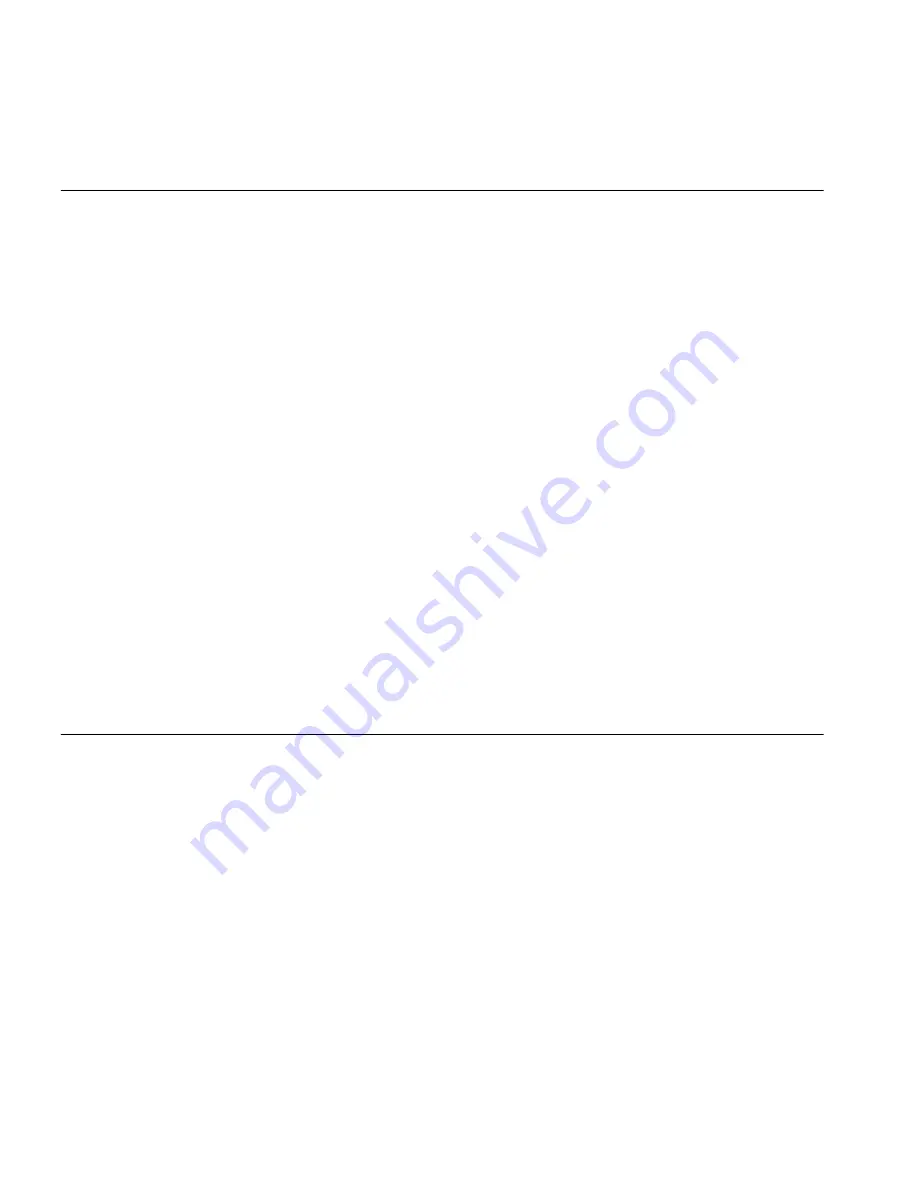
60
C
HAPTER
4: S
ETTING
UP
AND
U
SING
F
IND
M
E
F
OLLOW
M
E
Find Me Follow Me
Overview
The FMFM feature enables you to control which callers can access you
and how these callers can access you by:
■
Allowing all incoming numbers to contact you
■
Allowing some incoming number to contact you
■
Preventing some incoming numbers from contacting you
■
Setting up destination telephone numbers
■
Recording a greeting for callers while the system tries to find you (TUI
only)
There are two variants of FMFM: basic and advanced.
Basic FMFM features can be configured through the TUI or the web
interface. Basic FMFM features include specifying who can contact you,
defining the numbers at which you can be reached, recording a greeting,
modifying the no answer timeout value, and enabling or disabling FMFM.
For this release, advanced FMFM features must be configured by your
administrator. Advanced FMFM features include setting rules and filters
that are activated based on defined events and priorities.
FMFM can be enabled as an independent feature (FMFM only) or an
add-on to your mailbox (FMFM and mailbox).
FMFM from the TUI
This section describes how to set up basic FMFM from the TUI. You can
only configure basic FMFM features from the TUI. Advanced FMFM
features must be configured by your administrator.
Accessing FMFM from
the TUI and Setting
Initial Values
To access FMFM from the TUI and set up FMFM for the first time:
1
Log in to the system by dialing the IP Messaging telephone number or
press the
MSG
button on the phone.
2
Enter your mailbox number and password as required.
3
From the TUI Main menu, press
[3]
.
The system prompts you to specify who is allowed to find you, where
they can find you, a FMFM greeting, and a no answer timeout value. The
Summary of Contents for V7350
Page 6: ...6...
Page 16: ...16 CHAPTER 1 GETTING STARTED...








































