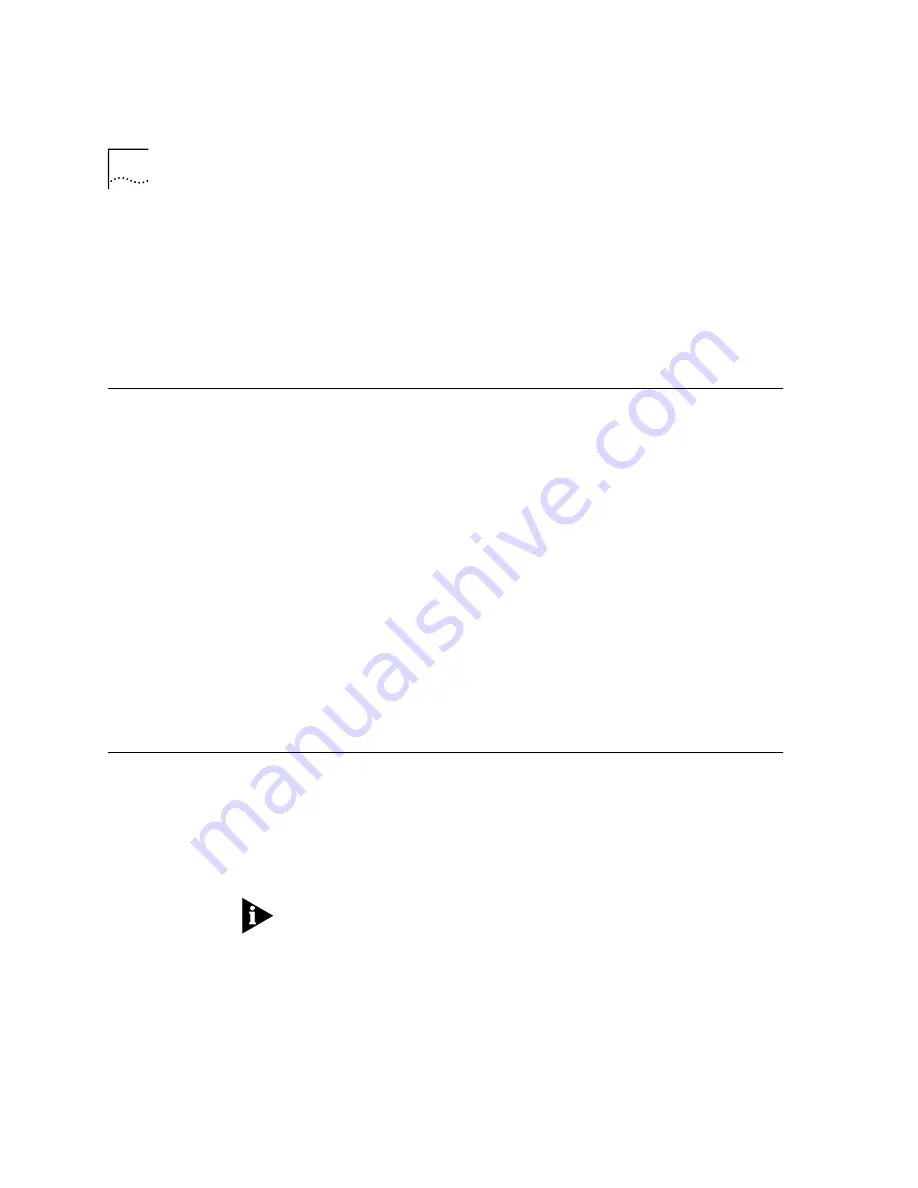
16-2
C
HAPTER
16: U
PGRADING
Y
OUR
M
ODEM
Check the Supervisor and Digital Signal Processor (DSP) dates found in
the last two lines of the screen display. These dates will determine which
version of the software your modem is using.
The best way to find out the current shipping version of the modem’s
software is to visit the 3Com U.S. Robotics Web site at
http://www.usr.com/home/online.
Getting New
Operating Software
To get the newest version of the Business Modem’s operating software:
■
Go to the 3Com U.S. Robotics Web site at
http://www.usr.com/home/online. Select Upgrades/Updates. You will
then have a choice of having the site help you determine your product
code or entering the product code directly. Once you have product
code, you can be sent to the latest firmware web page.
■
Call the 3Com Bulletin Board Service (BBS) at (847) 262-6000.
■
From the main menu, select Files
■
Select area 5, USR Business Modem
■
Download the newest Business Modem file with the extension .ZIP
Remember to select the proper ZIP file for your Business Modem.
■
If you have problems with downloading the current shipping version
of the modem’s software call 3Com Technical Support at (888)
326-6099.
Sending New
Software to your
modem
To send the new code to your modem, all you need is a standard terminal
program that can send files using the XMODEM protocol.
1
Start a communications software package, such as Hyperterminal, Quick
Link II or MacComCenter. Adjust the settings, if necessary, so you can
send AT to your modem and get an OK response.
If you are sending the file from a Macintosh computer, make sure you do
not transfer the file in MacBinary format. In MacComCenter, for example,
select Setup | File Transfer.... Under MacBinary options, select Never
MacBinary.
Summary of Contents for OfficeConnect 56K Business
Page 14: ...4 ABOUT THIS GUIDE ...
Page 32: ...1 18 CHAPTER 1 CONNECTING TO YOUR ISP ...
Page 42: ...3 6 CHAPTER 3 MODES OF OPERATION ...
Page 64: ...7 4 CHAPTER 7 CONTROLLING EIA 232 SIGNALING ...
Page 72: ...8 8 CHAPTER 8 CONTROLLING DATA RATES ...
Page 80: ...9 8 CHAPTER 9 ACCESSING AND CONFIGURING THE BUSINESS MODEM REMOTELY ...
Page 96: ...11 6 CHAPTER 11 FLOW CONTROL ...
Page 108: ...12 12 CHAPTER 12 HANDSHAKING ERROR CONTROL DATA COMPRESSION AND THROUGHPUT ...
Page 112: ...13 4 CHAPTER 13 DISPLAYING QUERYING AND HELP SCREENS ...
Page 124: ...14 12 CHAPTER 14 TESTING THE CONNECTION ...
Page 132: ...15 8 CHAPTER 15 TROUBLESHOOTING ...
Page 162: ...B 14 APPENDIX B ALPHABETIC COMMAND SUMMARY ...
Page 168: ...C 6 APPENDIX C FLOW CONTROL TEMPLATE ...
Page 210: ...14 GLOSSARY ...






























