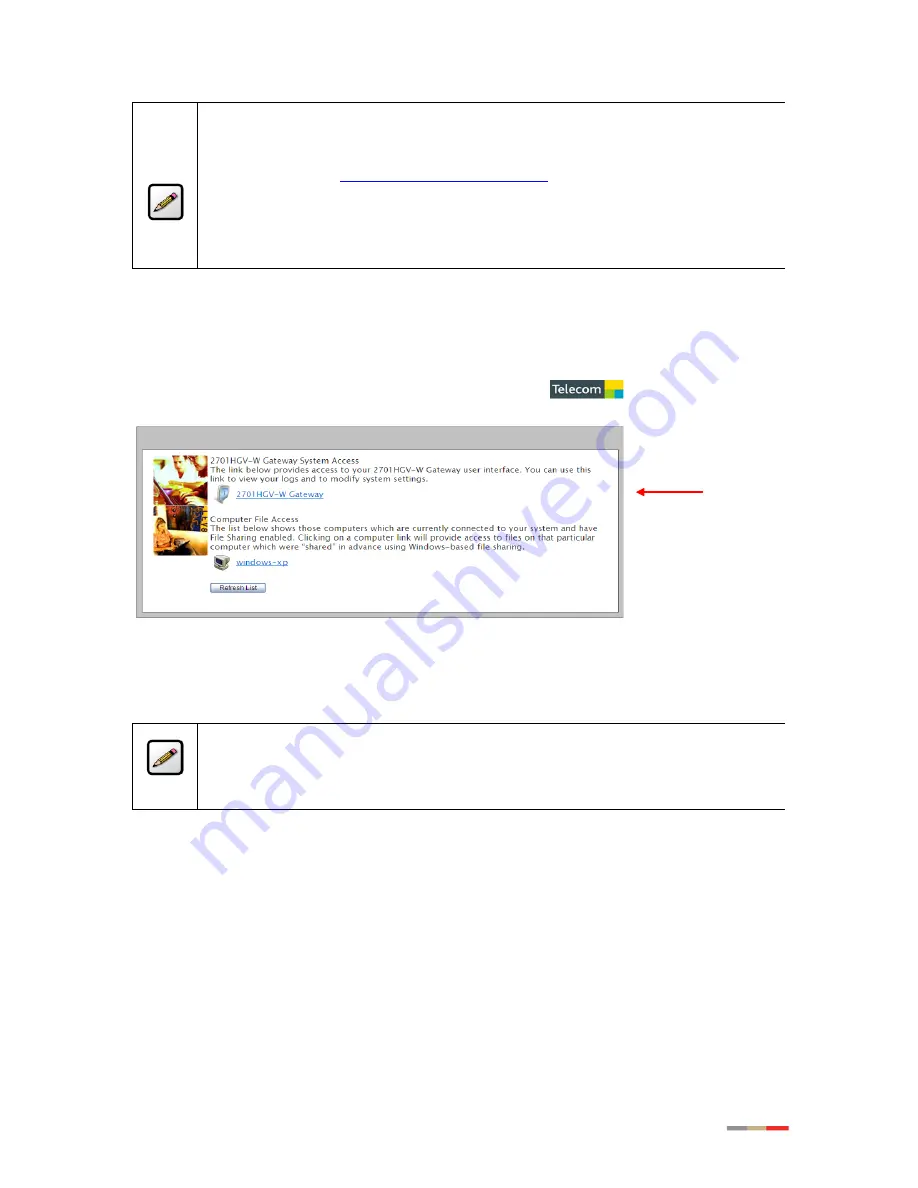
45
Notes
: If you change the Web Remote Access default port settings, type the new port
numbers along with your personal domain name when accessing Web Remote Access.
For example, if your domain name is username.dyndns.org and the HTTP port is changed
to 8080, you will type
http://username.dyndns.org:8080
.
When connecting to your home network using Web Remote Access, you may see a
security alert from your browser. If you are prompted with this message, click
Yes
to
proceed to the Remote Access Center.
To gain access to your home network,
2. Enter the Web Remote Access password you chose during application set up, click
SUBMIT
; the
Web Remote Access Center page opens (
Figure 36
).
Figure 36: Web Remote Access Center
Click on
2701HGV-W Gateway
to access the modem interface menu where you can make any
changes to the configuration just the same as if you are connected locally.
Note
: 2Wire recommends that you do not change broadband settings while connecting
remotely. Doing so may cause you to temporarily lose your connection to the remote
network.






























