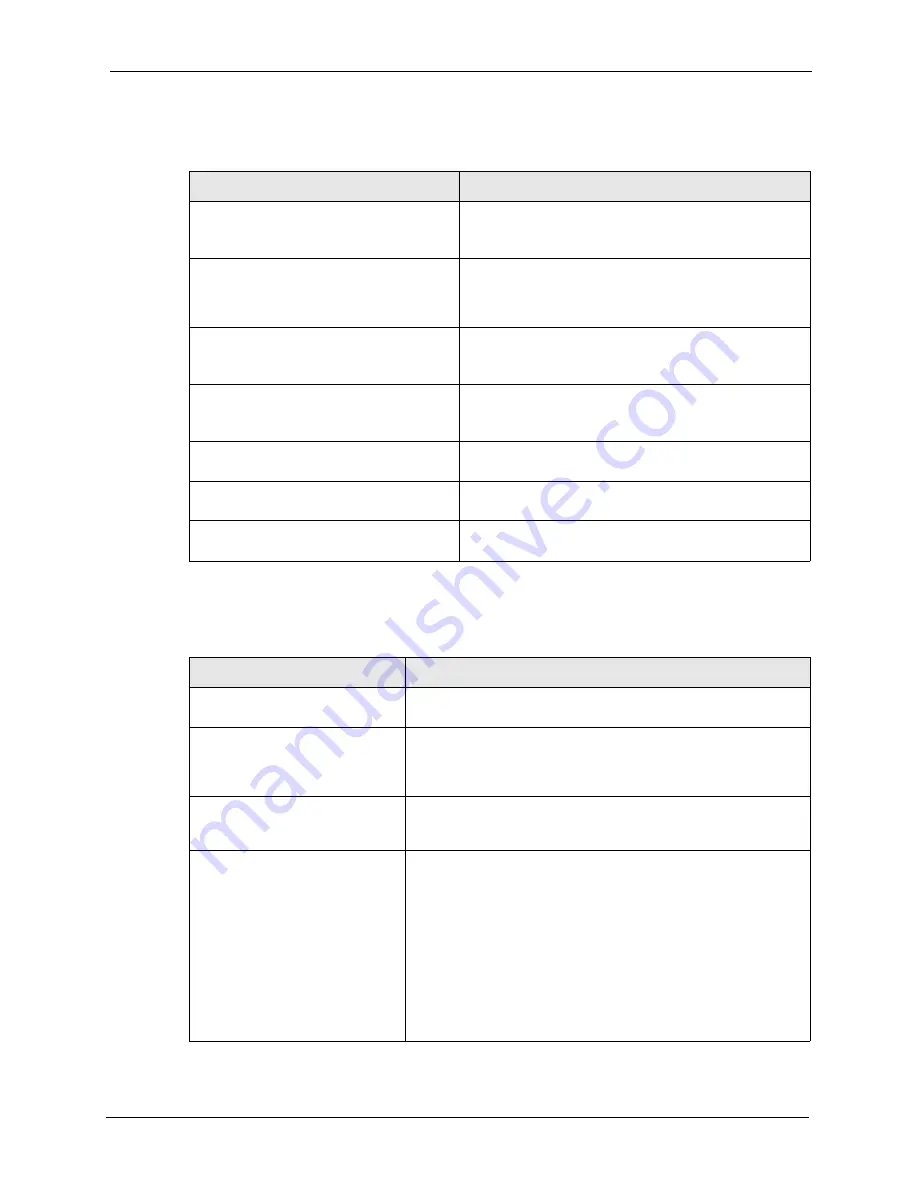
ZyWALL 5 User’s Guide
Appendix Q Log Descriptions
641
Table 36
Access Control Logs
LOG MESSAGE
DESCRIPTION
Firewall default policy: [ TCP |
UDP | IGMP | ESP | GRE | OSPF ]
<Packet Direction>
Attempted TCP/UDP/IGMP/ESP/GRE/OSPF access
matched the default policy and was blocked or forwarded
according to the default policy’s setting.
Firewall rule [NOT] match:[ TCP
| UDP | IGMP | ESP | GRE | OSPF ]
<Packet Direction>, <rule:%d>
Attempted TCP/UDP/IGMP/ESP/GRE/OSPF access
matched (or did not match) a configured firewall rule
(denoted by its number) and was blocked or forwarded
according to the rule.
Triangle route packet forwarded:
[ TCP | UDP | IGMP | ESP | GRE |
OSPF ]
The firewall allowed a triangle route session to pass
through.
Packet without a NAT table entry
blocked: [ TCP | UDP | IGMP | ESP
| GRE | OSPF ]
The router blocked a packet that didn't have a
corresponding NAT table entry.
Router sent blocked web site
message: TCP
The router sent a message to notify a user that the router
blocked access to a web site that the user requested.
Exceed maximun sessions per host (%d).
The device blocked a session because the host's
connections exceeded the maximum sessions per host.
Firewall allowed a packet that matched a
NAT session: [ TCP | UDP ]
A packet from the WAN (TCP or UDP) matched a cone
NAT session and the device forwarded it to the LAN.
Table 37
TCP Reset Logs
LOG MESSAGE
DESCRIPTION
Under SYN flood attack,
sent TCP RST
The router sent a TCP reset packet when a host was under a SYN
flood attack (the TCP incomplete count is per destination host.)
Exceed TCP MAX
incomplete, sent TCP RST
The router sent a TCP reset packet when the number of TCP
incomplete connections exceeded the user configured threshold.
(the TCP incomplete count is per destination host.) Note: Refer to
TCP Maximum Incomplete
in the
Firewall Attack Alerts
screen.
Peer TCP state out of
order, sent TCP RST
The router sent a TCP reset packet when a TCP connection state
was out of order.Note: The firewall refers to RFC793 Figure 6 to
check the TCP state.
Firewall session time
out, sent TCP RST
The router sent a TCP reset packet when a dynamic firewall
session timed out.
The default timeout values are as follows:
ICMP idle timeout: 3 minutes
UDP idle timeout: 3 minutes
TCP connection (three way handshaking) timeout: 270 seconds
TCP FIN-wait timeout: 2 MSL (Maximum Segment Lifetime set in
the TCP header).
TCP idle (established) timeout (s): 150 minutes
TCP reset timeout: 10 seconds
Содержание ZyXEL ZyWALL 5
Страница 1: ...ZyWALL 5 Internet Security Appliance User s Guide Version 3 64 3 2005 ...
Страница 2: ......
Страница 26: ...ZyWALL 5 User s Guide 24 ...
Страница 44: ...ZyWALL 5 User s Guide 42 ...
Страница 86: ...ZyWALL 5 User s Guide 84 Chapter 3 Wizard Setup ...
Страница 96: ...ZyWALL 5 User s Guide 94 Chapter 4 LAN Screens ...
Страница 102: ...ZyWALL 5 User s Guide 100 Chapter 5 Bridge Screens ...
Страница 130: ...ZyWALL 5 User s Guide 128 Chapter 7 WAN Screens Figure 45 WAN PPPoE Encapsulation ...
Страница 138: ...ZyWALL 5 User s Guide 136 Chapter 7 WAN Screens Figure 50 Dial Backup Setup ...
Страница 144: ...ZyWALL 5 User s Guide 142 Chapter 7 WAN Screens ...
Страница 152: ...ZyWALL 5 User s Guide 150 Chapter 8 DMZ Screens ...
Страница 174: ...ZyWALL 5 User s Guide 172 Chapter 10 Firewall Screens Figure 68 Creating Editing A Firewall Rule ...
Страница 179: ...ZyWALL 5 User s Guide Chapter 10 Firewall Screens 177 Figure 73 My Service Rule Configuration ...
Страница 220: ...ZyWALL 5 User s Guide 218 Chapter 13 Introduction to IPSec ...
Страница 238: ...ZyWALL 5 User s Guide 236 Chapter 14 VPN Screens Figure 110 VPN Rules IKE Network Policy Edit ...
Страница 261: ...ZyWALL 5 User s Guide Chapter 15 Certificates 259 Figure 122 My Certificate Details ...
Страница 280: ...ZyWALL 5 User s Guide 278 Chapter 16 Authentication Server Figure 133 Local User Database ...
Страница 317: ...ZyWALL 5 User s Guide Chapter 19 Bandwidth Management 315 ...
Страница 318: ...ZyWALL 5 User s Guide 316 Chapter 19 Bandwidth Management ...
Страница 352: ...ZyWALL 5 User s Guide 350 Chapter 21 Remote Management ...
Страница 366: ...ZyWALL 5 User s Guide 364 Chapter 23 Logs Screens Figure 188 Log Settings ...
Страница 389: ...ZyWALL 5 User s Guide Chapter 24 Maintenance 387 Figure 210 Restart Screen ...
Страница 390: ...ZyWALL 5 User s Guide 388 Chapter 24 Maintenance ...
Страница 416: ...ZyWALL 5 User s Guide 414 Chapter 27 WAN and Dial Backup Setup ...
Страница 432: ...ZyWALL 5 User s Guide 430 Chapter 30 DMZ Setup ...
Страница 492: ...ZyWALL 5 User s Guide 490 Chapter 37 System Information Diagnosis ...
Страница 508: ...ZyWALL 5 User s Guide 506 Chapter 38 Firmware and Configuration File Maintenance ...
Страница 520: ...ZyWALL 5 User s Guide 518 Chapter 40 Remote Management ...
Страница 536: ...ZyWALL 5 User s Guide 534 Chapter 42 Troubleshooting Figure 343 Java Sun ...
Страница 564: ...ZyWALL 5 User s Guide 562 Appendix C IP Subnetting ...
Страница 570: ...ZyWALL 5 User s Guide 568 Appendix E PPTP ...
Страница 571: ...ZyWALL 5 User s Guide 569 ...
Страница 572: ...ZyWALL 5 User s Guide 570 ...
Страница 590: ...ZyWALL 5 User s Guide 588 Appendix G Triangle Route ...
Страница 620: ...ZyWALL 5 User s Guide 618 Appendix J Importing Certificates ...
Страница 622: ...ZyWALL 5 User s Guide 620 Appendix K Command Interpreter ...
Страница 628: ...ZyWALL 5 User s Guide 626 Appendix L Firewall Commands ...
Страница 632: ...ZyWALL 5 User s Guide 630 Appendix M NetBIOS Filter Commands ...
Страница 638: ...ZyWALL 5 User s Guide 636 Appendix O Brute Force Password Guessing Protection ...
Страница 660: ...ZyWALL 5 User s Guide 658 Appendix Q Log Descriptions ...









































