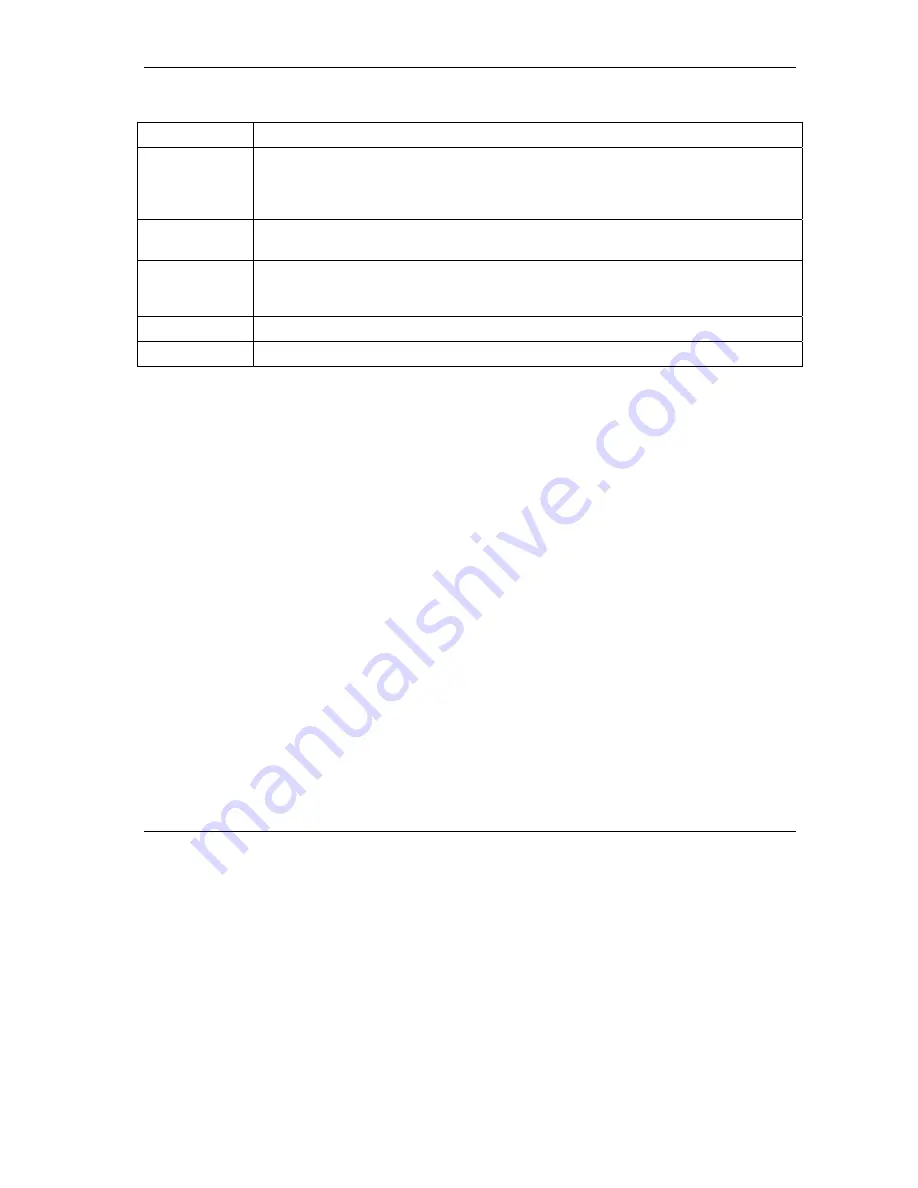
ZyAIR G-300 User’s Guide
Using the ZyAIR Utility
2-13
Table 2-2 Configuration: Advanced
LABAL DESCRIPTION
RTS Threshold
Data with its frame size larger than this value will perform the RTS/CTS handshake.
Setting this attribute to be larger than the maximum MSDU (MAC service data unit) size
turns off the RTS/CTS handshake. Setting this attribute to zero turns on the RTS/CTS
handshake.
Frag Threshold
The threshold (number of bytes) for the fragmentation boundary for directed messages.
It is the maximum data fragment size that can be sent.
Nitro Time
This is the time interval (in usec) between packet bursts. This allows your ZyAIR to
operate in a network with IEEE802.11b wireless LAN devices and still take advantage of
higher transmission rates with IEEE802.11g standard.
OK
Click
OK
to save the settings.
Cancel
Click
Cancel
to discard all changes and close this screen.
2.3.2 The Security Screen
You can configure the ZyAIR to connect to a network with wireless security. In the
Configuration
screen,
select
WEP Enable
and click
Edit
. A
Security
screen displays as shown.
Field choices vary depending on what encryption method or authentication mode you select in this screen.
Refer to
Section 2.2.1
and
Section 2.2.3
for more information.
Содержание ZYAIR G-300
Страница 1: ...ZyAIR G 300 Wireless LAN PCI Adapter User s Guide Version 2 00 October 2004 ...
Страница 6: ......
Страница 38: ......
Страница 40: ......
Страница 50: ......
















































