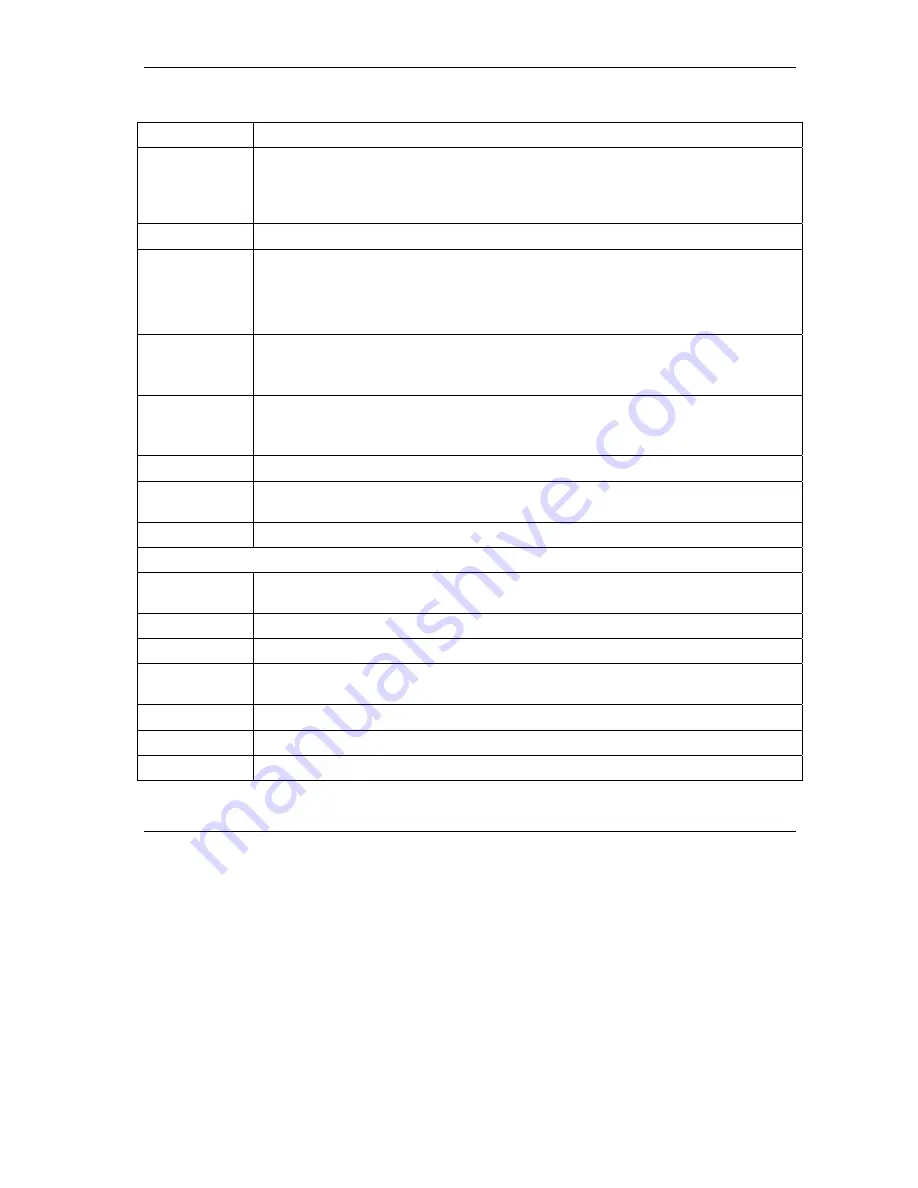
ZyAIR G-300 User’s Guide
Using the ZyAIR Utility
2-11
Table 2-1 Configuration
LABEL DESCRIPTION
SSID Enter the SSID (Service Set IDentifier) of the AP or the peer ad-hoc computer to which
you want to associate. To associate to an ad-hoc network, you must enter the same
SSID as the peer ad-hoc computer.
Enter “any”
to associate to or roam between any infrastructure wireless networks.
Advanced Click
Advanced
to display the
Advanced Configuration
screen. Refer to
Network Type Select
Infrastructure
or
Ad-Hoc
from the drop-down list box.
Select
Infrastructure
to associate to an AP.
Select
Ad-Hoc
to associate to a peer ad-hoc computer.
Refer to
Section 2.1.4
for more information.
WEP Enabled The WEP keys are used to encrypt data before transmitting.
Select this check box to activate WEP encryption. Refer to
for more
information.
Ad-Hoc Channel This field is activated if you select
Ad-Hoc
in the
Network Type
field.
Select the channel number from the drop-down list box. To associate to a peer ad-hoc
computer, you must use the same channel as the peer ad-hoc computer.
Transmit Rate Select a transmission rate from the drop-down list box. The default is
Auto
.
Default Click
Default
to return the field settings under
Configuration
back to the factory
defaults.
Apply Click
Apply
to save and activate the field settings under
Configuration
.
Status
State
This field displays the type of wireless network and the name and MAC address of the
wireless device to which the ZyAIR is connected.
Current Channel This field displays the radio channel the ZyAIR is currently using.
Current Tx Rate
This field displays the current transmission rate of the ZyAIR in megabits per second.
Throughput
(byte/sec)
TX This field displays the number of data frames transmitted.
RX This field displays the number of data frames received.
Link Quality
The status bar and the percentage number show the quality of the signal.
Содержание ZYAIR G-300
Страница 1: ...ZyAIR G 300 Wireless LAN PCI Adapter User s Guide Version 2 00 October 2004 ...
Страница 6: ......
Страница 38: ......
Страница 40: ......
Страница 50: ......
















































