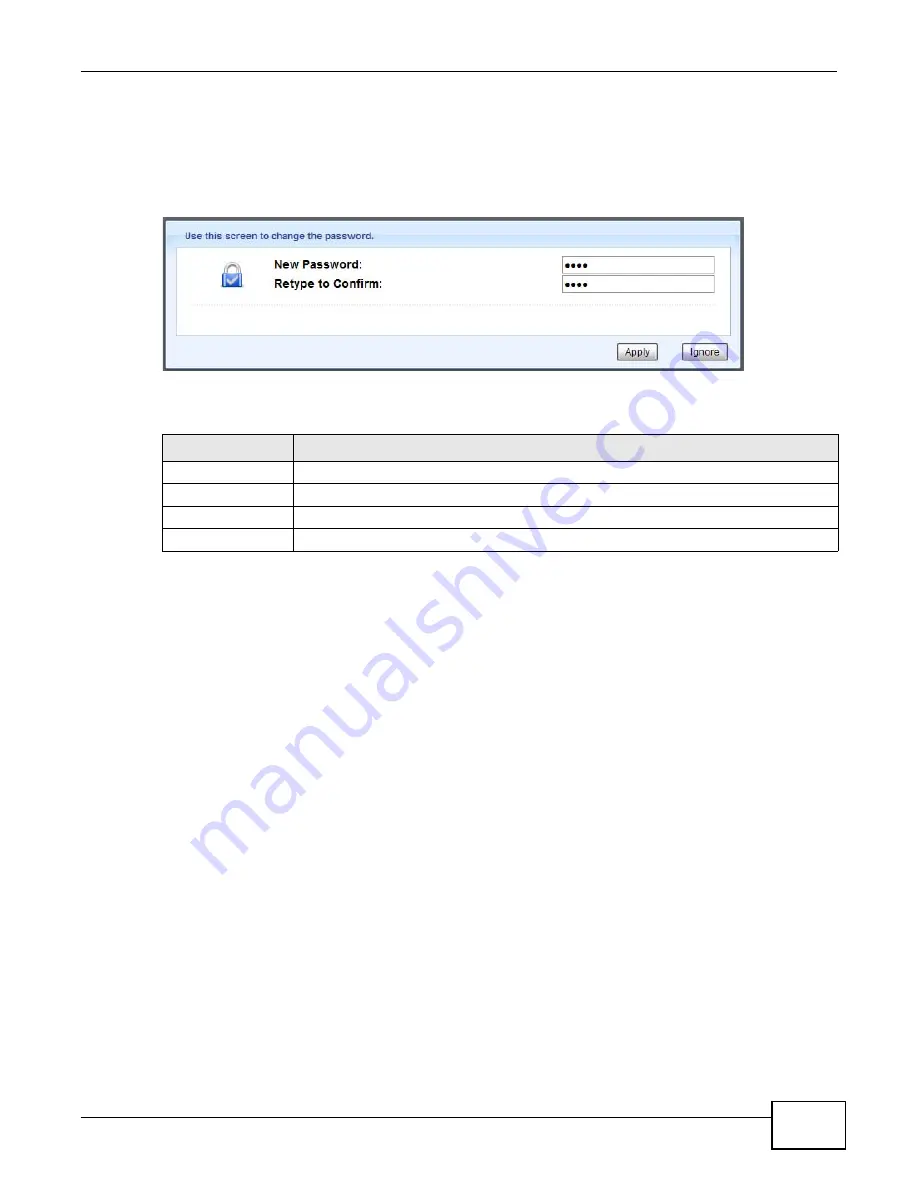
Chapter 2 Introducing the Web Configurator
WAH7130 User’s Guide
19
2.2.2 Password Screen
You should see a screen asking you to change your password (highly recommended) as shown
next.
Figure 4
Change Password Screen
The following table describes the labels in this screen.
Note: The management session automatically times out when the time period set in the
Administrator Inactivity Timer
field expires (default five minutes; go to
to change this). Simply log back into the WAH7130 if this happens.
2.2.3 APN Screen
If the WAH7130 has a SIM card inserted but fails to connect to a mobile network, you should see a
screen asking you to change your APN, user name and/or password after logging into the Web
Configurator.
Note: This screen will not display when there is no SIM card installed in the WAH7130 or
the mobile data connection is up.
Table 4
Change Password Screen
LABEL
DESCRIPTION
New Password
Type a new password.
Retype to Confirm
Retype the password for confirmation
.
Apply
Click
Apply
to save your changes back to the WAH7130.
Ignore
Click
Ignore
if you do not want to change the password this time.
Содержание WAH7130
Страница 4: ...Contents Overview WAH7130 User s Guide 4...
Страница 8: ...Table of Contents WAH7130 User s Guide 8...
Страница 9: ...9 PART I User s Guide...
Страница 10: ...10...
Страница 25: ...25 PART II Technical Reference...
Страница 26: ...26...
Страница 32: ...Chapter 3 Monitor WAH7130 User s Guide 32...
Страница 40: ...Chapter 4 WAN WAH7130 User s Guide 40...
Страница 48: ...Chapter 5 Wireless LAN WAH7130 User s Guide 48...
Страница 54: ...Chapter 7 DHCP Server WAH7130 User s Guide 54...
Страница 72: ...Chapter 10 Maintenance WAH7130 User s Guide 76...
Страница 78: ...Chapter 11 Troubleshooting WAH7130 User s Guide 82...
Страница 82: ...Appendix A Common Services WAH7130 User s Guide 86...
Страница 92: ...Appendix B Pop up Windows JavaScript and Java Permissions WAH7130 User s Guide 96...
Страница 98: ...Appendix C Legal Information WAH7130 User s Guide 102...
Страница 102: ...Index WAH7130 User s Guide 106...






























