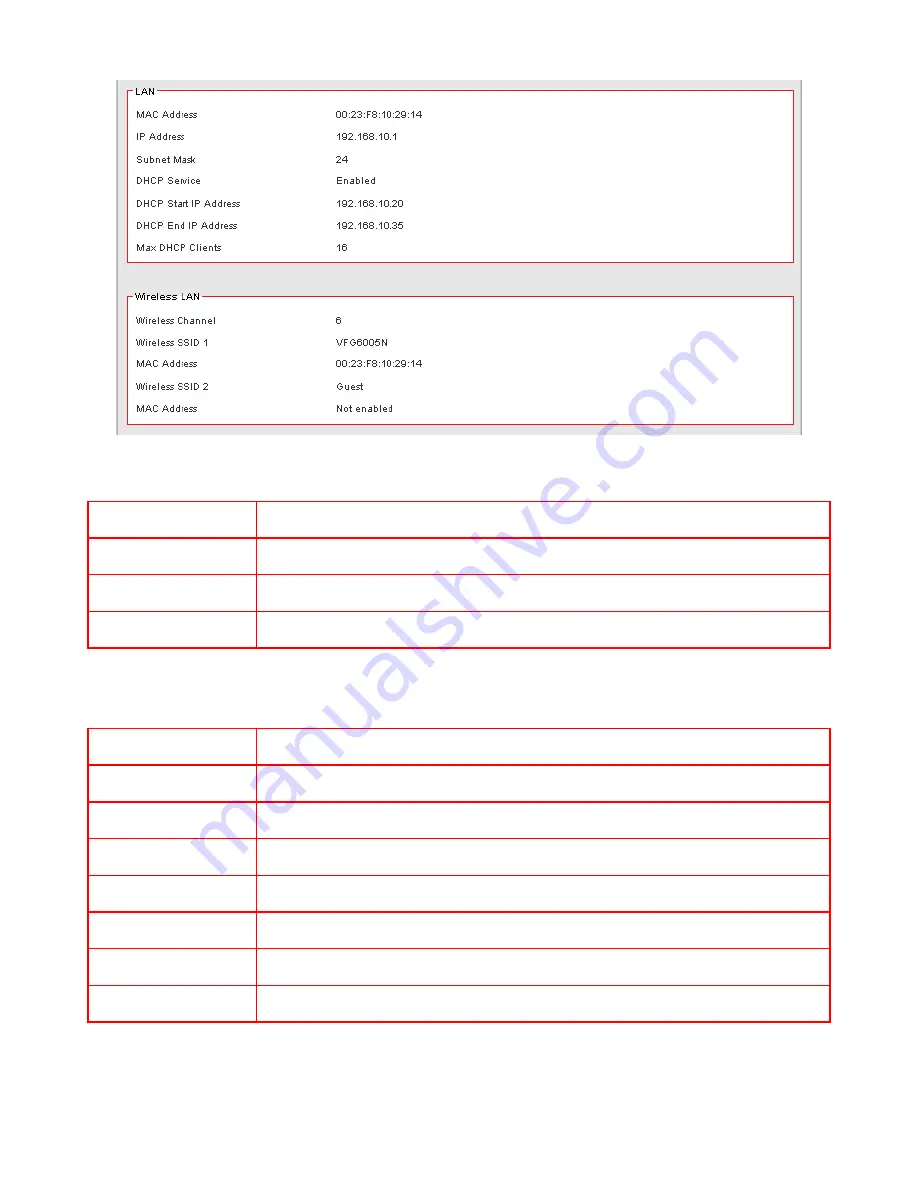
78
2.
Router Information
Model Name
Product model name is shown.
Firmware Version
The firmware version this device is running.
Current Time
Current system time
Running Time
The period of time The ZyXEL VFG6005 Series VPN Firewall Gateway has been running.
3.
WAN Ethernet
Connection Status
Connected / Not Connected
MAC Address
MAC Address
Connection Type
The current connection type (PPPoE, Static IP, and DHCP)
IP Address
WAN IP Address
Subnet Mask
Number of subnet mask.
Gateway
IP address of the gateway
Download
Download speed
Upload
Upload speed
Содержание VFG6005
Страница 23: ...14 22 Enable DHCP or Static IP ...
Страница 25: ...16 CHAPTER5 BASIC SETTINGS 5 1 WAN SETUP 23 Click on Setup WAN tab You will see the following screen ...
Страница 30: ...21 ...
Страница 44: ...35 6 2 ADVANCED SETUP 3 Click on Wireless Advanced tab You will see the following screen ...
Страница 63: ...54 7 8 2 Add VPN IPsec Rule 1 Click on Add tab You will see the following screen ...
Страница 80: ...71 CHAPTER10 ADMIN 10 1 MANAGEMENT 1 Click on Admin Management tab You will see the following screen ...
Страница 82: ...73 10 2 SYSTEM UTILITIES 1 Click on Admin System Utilities tab You will see the following screen ...
Страница 85: ...76 10 4 LOG 1 Click on Admin Log tab You will see the following screen ...
Страница 104: ...95 ...
Страница 137: ...128 Interrupt 10 Base address 0x1000 root localhost ...






























