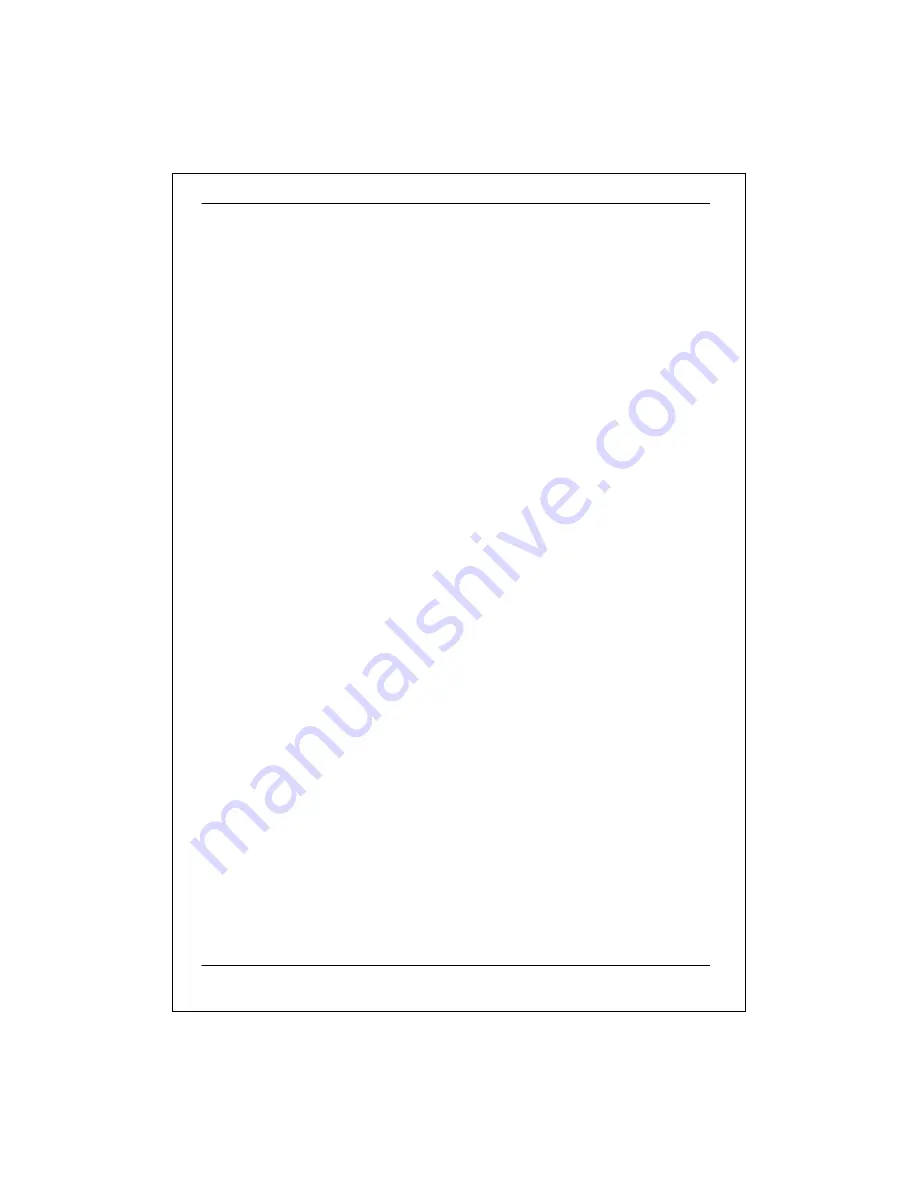
PES-100 Phoneline Ethernet Switch
the telephone line into one of the 1 Mbps port and the other end into the stations
network adapter.
3.1.3.2 Ethernet Connections
The Ethernet ports are for connecting the phoneline networking switch to other
devices, e.g., an Ethernet switch or a router. The general rule for Ethernet is to
use a straight-through cable between a station port and a switch port, and a
crossover cable, which may not be as readily available, between two station ports
and between two switch ports.
The two Ethernet ports on the phoneline networking switch are switch ports, while
the Uplink port is a station port. Thus, to connect to an Ethernet switch, use a
straight-through cable between the Uplink port and the Ethernet switch. An
alternative is to use a crossover cable to connect either one of the non-uplink ports
to an Ethernet switch. For a router, which should have a station port, use a
straight-through cable to connect the router to either one of the Ethernet ports on
the phoneline networking switch.
7
Daisy-chaining, i.e., connecting one phoneline networking switch to another in a
chain, is not recommended. Along the chain, each switch adds a certain amount
of delay and the traffic accumulates, which may adversely impact the latency and
throughput of the whole network.



























