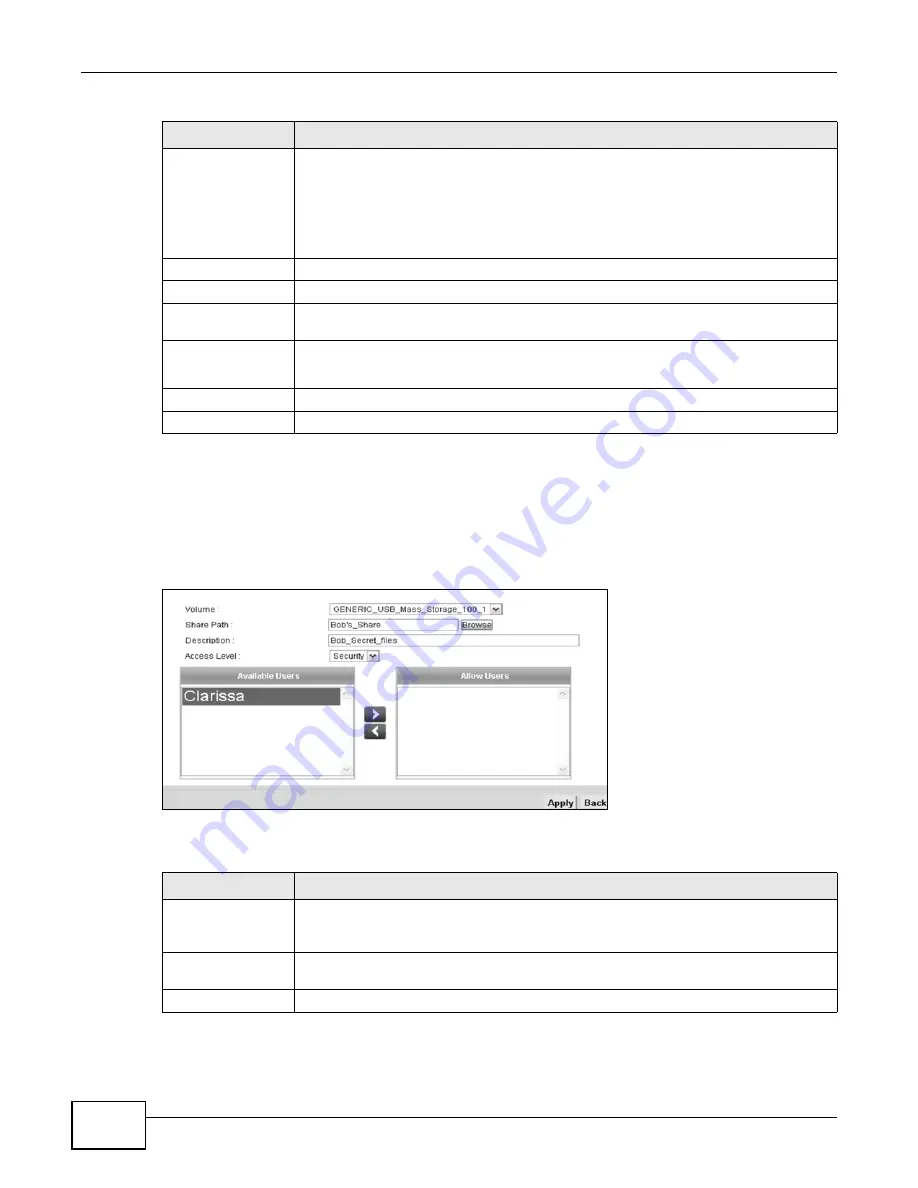
Chapter 7 Home Networking
ADSL Series User’s Guide
140
7.5.2 Add/Edit File Sharing
Use these screens to set up a new share or edit an existing share on the ZyXEL Device. Click Add
New share in the File Sharing screen or click the Edit icon next to an existing share to change
the settings.
Figure 51
File Sharing: Add Share
Each field is described in the following table.
Add New User
Click this only if you want to define a user name and a password required to access the
share - see
Note: By default, everyone connected to the ZyXEL Device can access
the share. You only need to create users if you wish to restrict
access to the content on the share.
Active
Select the check box to allow this user to access shares on your network - see
Status
This shows whether or not the user is able to access shares on your network.
User Name
This field displays the users that have been added to the ZyXEL Device’s Account
Management screen
Modify
Click the Edit icon to change the settings of an existing user.
Click the Delete icon to delete this user from the list.
Apply
Click Apply to save your changes.
Cancel
Click Cancel to restore your previously saved settings.
Table 31
Network Setting > Home Networking > File Sharing
LABEL
DESCRIPTION
Table 32
File Sharing: Add New Share
LABEL
DESCRIPTION
Volume
Select the USB storage device that you want to add as a share in the ZyXEL Device. The
device will be selected automatically unless your USB device is partitioned into two or
more volumes.
Share Path
Manually enter the file path for the share, or click the Browse button and select the
folder that you want to add as a share.
Description
You can either enter a short description of the share, or leave this field blank.
Содержание P-660HN-F1
Страница 2: ...Videos ADSL Series User s Guide 2 Videos File Sharing Video Example 55 QoS Video Example 76...
Страница 6: ...Document Conventions ADSL Series User s Guide 6 Server Firewall Router Switch...
Страница 8: ...Safety Warnings ADSL Series User s Guide 8...
Страница 10: ...Contents Overview ADSL Series User s Guide 10...
Страница 19: ...19 PART I User s Guide...
Страница 20: ...20...
Страница 26: ...Chapter 1 Introduction ADSL Series User s Guide 26...
Страница 40: ...Chapter 2 Introducing the Web Configurator ADSL Series User s Guide 40...
Страница 80: ...Chapter 3 Tutorials ADSL Series User s Guide 80...
Страница 81: ...81 PART II Technical Reference...
Страница 82: ...82...
Страница 130: ...Chapter 6 Wireless ADSL Series User s Guide 130...
Страница 160: ...Chapter 8 Routing ADSL Series User s Guide 160...
Страница 164: ...Chapter 9 DNS Route ADSL Series User s Guide 164...
Страница 182: ...Chapter 11 Network Address Translation NAT ADSL Series User s Guide 182...
Страница 190: ...Chapter 13 Firewall ADSL Series User s Guide 190...
Страница 202: ...Chapter 15 Certificates ADSL Series User s Guide 202...
Страница 222: ...Chapter 16 VPN ADSL Series User s Guide 222...
Страница 226: ...Chapter 17 System Monitor ADSL Series User s Guide 226...
Страница 228: ...Chapter 18 User Account ADSL Series User s Guide 228...
Страница 242: ...Chapter 24 Backup Restore ADSL Series User s Guide 242...
Страница 246: ...Chapter 25 Diagnostic ADSL Series User s Guide 246...
Страница 254: ...Chapter 26 Troubleshooting ADSL Series User s Guide 254...
Страница 262: ...Chapter 27 Product Specifications ADSL Series User s Guide 262...
Страница 302: ...Appendix B Setting Up Your Computer s IP Address ADSL Series User s Guide 302...
Страница 310: ...Appendix C Pop up Windows Java Script and Java Permissions ADSL Series User s Guide 310...
Страница 334: ...Appendix E Common Services ADSL Series User s Guide 334...
Страница 355: ...Appendix F Open Software Announcements ADSL Series User s Guide 355...
Страница 356: ...Appendix F Open Software Announcements ADSL Series User s Guide 356...
Страница 360: ...Appendix G Legal Information ADSL Series User s Guide 360...






























