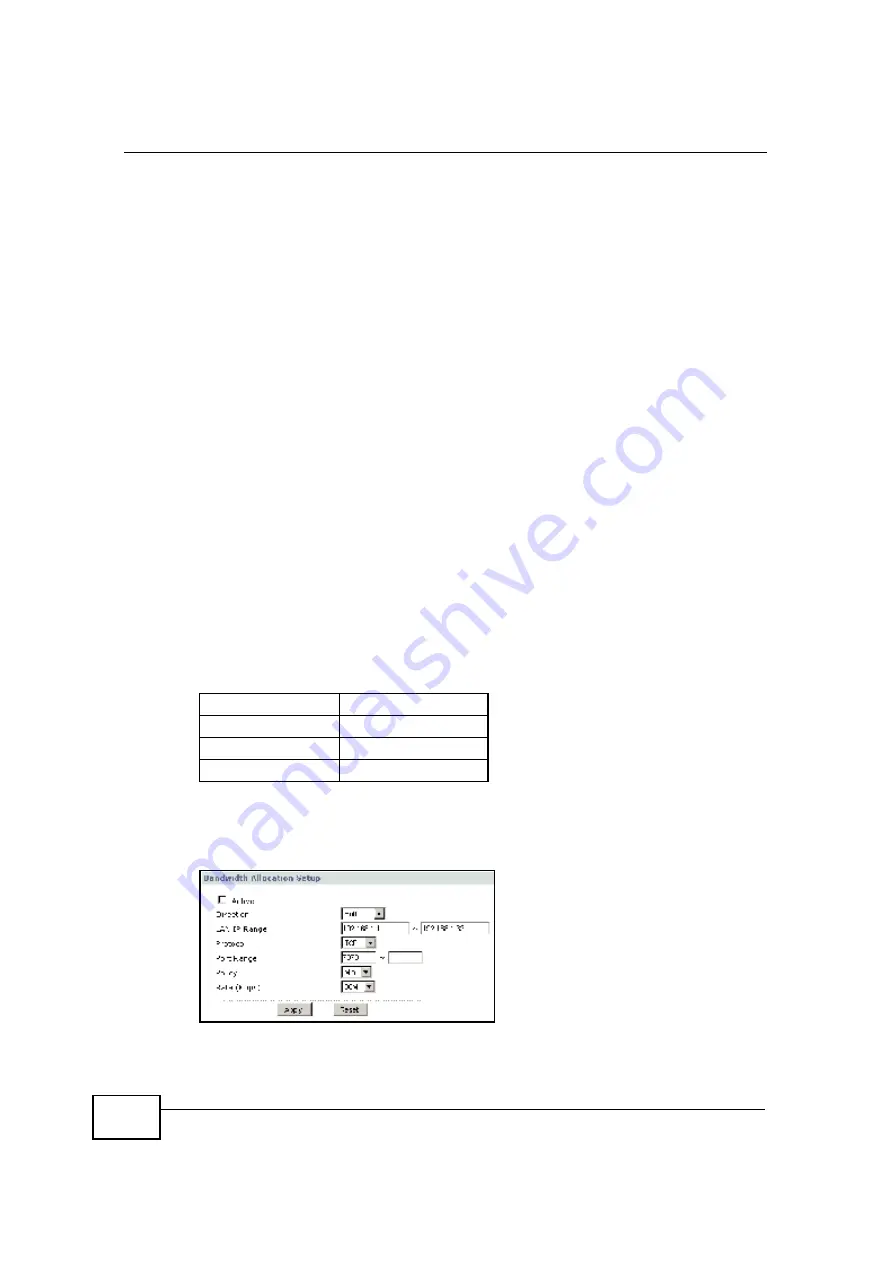
Chapter 6 Tutorials
User
’
s Guide
76
1
Click
Enable
in one of the fields for additional services.
2
Add
MSN
as the service name.
3
Set the priority for this to
High
.
4
For the port, choose
TCP
from the drop-down menu and enter
1863
in the
Specific Port
field.
Your priority table should now have the VoIP, e-mail and MSN Messenger services
priorities set to
High
.
6.6.3 Bandwidth Management by IP or IP Range
For this example, your company
’
s 20th anniversary is coming up. You want to use
the multimedia room
’
s Internet connection to upload some videos to the website.
You also use this room for video conferences, radio broadcasts, live video
streaming, and so on throughout the day. While these media-heavy activities are
going on, you still want to keep uploading the videos in the background. As such,
you want to dedicate the minimum amount of bandwidth for this traffic.
You know the following:
•
Multimedia room
’
s LAN IP range: 192.168.1.1 to 192.168.1.34
•
IP Address of the computer uploading through FTP: 192.168.1.34
•
Services you want to configure:
Click the
Edit
icon in
Management > Bandwidth MGMT
>
Advanced
to open
the following screen. The following screen appears.
Figure 39
Tutorial: Bandwidth Allocation Example
REAL AUDIO
TCP 7070
RTSP
TCP or UDP 554
VDO LIVE
TCP 7000
FTP
TCP 20 ~ 21
C
om
pan
y
C
on
fiden
tial
Содержание NBG-417N
Страница 9: ...Contents Overview User s Guide 10 C o m p a n y C o n f i d e n t i a l...
Страница 17: ...Table of Contents User s Guide 18 C o m p a n y C o n f i d e n t i a l...
Страница 19: ...20 C o m p a n y C o n f i d e n t i a l...
Страница 23: ...Chapter 1 Introduction User s Guide 24 C o m p a n y C o n f i d e n t i a l...
Страница 25: ...Chapter 2 The WPS Button User s Guide 26 C o m p a n y C o n f i d e n t i a l...
Страница 37: ...Chapter 3 The Web Configurator User s Guide 38 C o m p a n y C o n f i d e n t i a l...
Страница 53: ...Chapter 4 Connection Wizard User s Guide 54 C o m p a n y C o n f i d e n t i a l...
Страница 61: ...Chapter 5 AP Mode User s Guide 62 C o m p a n y C o n f i d e n t i a l...
Страница 77: ...Chapter 6 Tutorials User s Guide 78 C o m p a n y C o n f i d e n t i a l...
Страница 79: ...80 C o m p a n y C o n f i d e n t i a l...
Страница 117: ...Chapter 9 LAN User s Guide 118 C o m p a n y C o n f i d e n t i a l...
Страница 123: ...Chapter 10 DHCP Server User s Guide 124 C o m p a n y C o n f i d e n t i a l...
Страница 137: ...Chapter 12 DDNS User s Guide 138 C o m p a n y C o n f i d e n t i a l...
Страница 138: ...139 PART III Security Firewall 141 Content Filtering 147 C o m p a n y C o n f i d e n t i a l...
Страница 139: ...140 C o m p a n y C o n f i d e n t i a l...
Страница 145: ...Chapter 13 Firewall User s Guide 146 C o m p a n y C o n f i d e n t i a l...
Страница 151: ...152 C o m p a n y C o n f i d e n t i a l...
Страница 155: ...Chapter 15 Static Route User s Guide 156 C o m p a n y C o n f i d e n t i a l...
Страница 167: ...Chapter 17 Remote Management User s Guide 168 C o m p a n y C o n f i d e n t i a l...
Страница 177: ...Chapter 18 UPnP User s Guide 178 C o m p a n y C o n f i d e n t i a l...
Страница 179: ...180 C o m p a n y C o n f i d e n t i a l...
Страница 185: ...Chapter 19 System User s Guide 186 C o m p a n y C o n f i d e n t i a l...
Страница 197: ...Chapter 22 Sys OP Mode User s Guide 198 C o m p a n y C o n f i d e n t i a l...
Страница 199: ...Chapter 23 Language User s Guide 200 C o m p a n y C o n f i d e n t i a l...
Страница 207: ...Chapter 24 Troubleshooting User s Guide 208 C o m p a n y C o n f i d e n t i a l...
Страница 209: ...210 C o m p a n y C o n f i d e n t i a l...
Страница 213: ...Appendix A Product Specifications User s Guide 214 C o m p a n y C o n f i d e n t i a l...
Страница 279: ...Index User s Guide 280 C o m p a n y C o n f i d e n t i a l...






























