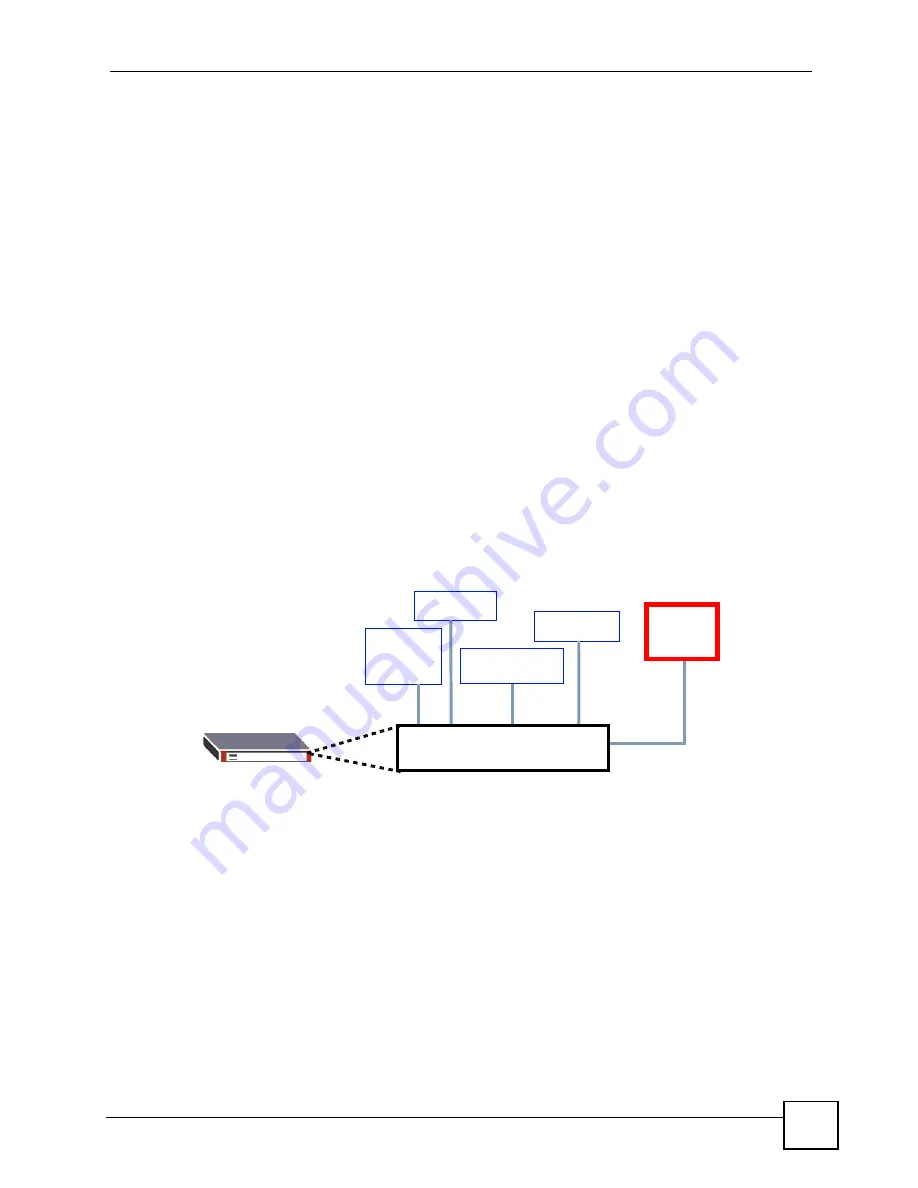
Chapter 3 Hardware Overview
MGS-3712/MGS-3012F User’s Guide
45
3.1.6 ALARM Slot
The
ALARM
slot (fitted with the alarm connector) allows you to connect devices to the
Switch, such as smoke or movement detectors, sensors, or even other ZyXEL switches which
support the external alarm feature. This feature is in addition to the system alarm, which
detects abnormal temperatures, voltage levels and fan speeds on the Switch.
Your Switch can respond to an external alarm in five ways.
• The
ALM
LED shows an alert.
• The
ALARM
slot can send an external alarm on to another device such as an alarm bell.
• By daisy-chaining the alarm sensor cables from one Switch to another ZyXEL switch
which supports this feature, the external alarm alert (but not the system alarm) is received
on each Switch.
• The Switch can also be configured to send an SNMP trap to the SNMP server. See
for more information on using SNMP.
• The Switch can be configured to create an error log of the alarm. See
for more information on using the system log.
3.1.6.1 Connect a Sensor to the ALARM Slot
This section shows you how to connect up to four sensors to the
ALARM
slot and to let a bell
signal the alarm, as shown in the diagram below.
Figure 19
Connecting Sensors to the
ALARM
connector
Follow these steps to connect an external sensor device to the Switch.
1
Use a connector to connect wires of the correct gauge to the sensor’s power output pins.
See
for the wire specifications. Check the sensor’s
documentation to identify its two power output pins.
2
Connect these two wires to any one of the following pairs of power input pins on the
Switch’s
ALARM
connector - (4,5) (6,7) (8,9) (10,11). The pin numbers run from the
right side of the connector to the left.
2a
Connect each of the sensor’s two power output wires to the
ALARM
connector by
depressing the spring clip corresponding to the pin you are connecting to.
2b
Insert the wire and release the spring clip.
Alarm
bell
Forced
Smoke
Movement
Flooding
ALARM Slot
Entry
Содержание MGS-3712
Страница 2: ......
Страница 7: ...Safety Warnings MGS 3712 MGS 3012F User s Guide 7 ...
Страница 8: ...Safety Warnings MGS 3712 MGS 3012F User s Guide 8 ...
Страница 20: ...Table of Contents MGS 3712 MGS 3012F User s Guide 20 ...
Страница 28: ...List of Tables MGS 3712 MGS 3012F User s Guide 28 ...
Страница 30: ...30 ...
Страница 38: ...Chapter 2 Hardware Installation and Connection MGS 3712 MGS 3012F User s Guide 38 ...
Страница 50: ...50 ...
Страница 70: ...Chapter 6 System Status and Port Statistics MGS 3712 MGS 3012F User s Guide 70 ...
Страница 82: ...Chapter 7 Basic Setting MGS 3712 MGS 3012F User s Guide 82 ...
Страница 84: ...84 ...
Страница 132: ...Chapter 15 Link Aggregation MGS 3712 MGS 3012F User s Guide 132 ...
Страница 142: ...Chapter 17 Port Security MGS 3712 MGS 3012F User s Guide 142 ...
Страница 148: ...Chapter 18 Classifier MGS 3712 MGS 3012F User s Guide 148 Figure 80 Classifier Example ...
Страница 153: ...Chapter 19 Policy Rule MGS 3712 MGS 3012F User s Guide 153 Figure 83 Policy Example ...
Страница 154: ...Chapter 19 Policy Rule MGS 3712 MGS 3012F User s Guide 154 ...
Страница 169: ...Chapter 21 Multicast MGS 3712 MGS 3012F User s Guide 169 Figure 96 MVR Group Configuration Example ...
Страница 170: ...Chapter 21 Multicast MGS 3712 MGS 3012F User s Guide 170 ...
Страница 184: ...Chapter 22 Authentication Accounting MGS 3712 MGS 3012F User s Guide 184 ...
Страница 214: ...Chapter 25 Two Rate Three Color Marker MGS 3712 MGS 3012F User s Guide 214 ...
Страница 215: ...215 PART IV IP Application Static Route 217 DHCP 221 ...
Страница 216: ...216 ...
Страница 220: ...Chapter 26 Static Route MGS 3712 MGS 3012F User s Guide 220 ...
Страница 227: ...Chapter 27 DHCP MGS 3712 MGS 3012F User s Guide 227 Figure 134 DHCP Relay for Two VLANs Configuration Example ...
Страница 228: ...Chapter 27 DHCP MGS 3712 MGS 3012F User s Guide 228 ...
Страница 230: ...230 ...
Страница 256: ...Chapter 30 Diagnostic MGS 3712 MGS 3012F User s Guide 256 ...
Страница 260: ...Chapter 31 Syslog MGS 3712 MGS 3012F User s Guide 260 ...
Страница 273: ...273 PART VI Troubleshooting Product Specifications Troubleshooting 275 Product Specifications 279 ...
Страница 274: ...274 ...
Страница 278: ...Chapter 36 Troubleshooting MGS 3712 MGS 3012F User s Guide 278 ...
Страница 285: ...285 PART VII Appendices and Index Common Services 287 Legal Information 291 Customer Support 295 Index 301 ...
Страница 286: ...286 ...
Страница 290: ...Appendix A Common Services MGS 3712 MGS 3012F User s Guide 290 ...
Страница 294: ...Appendix B Legal Information MGS 3712 MGS 3012F User s Guide 294 ...
Страница 308: ...Index MGS 3712 MGS 3012F User s Guide 308 ...
















































