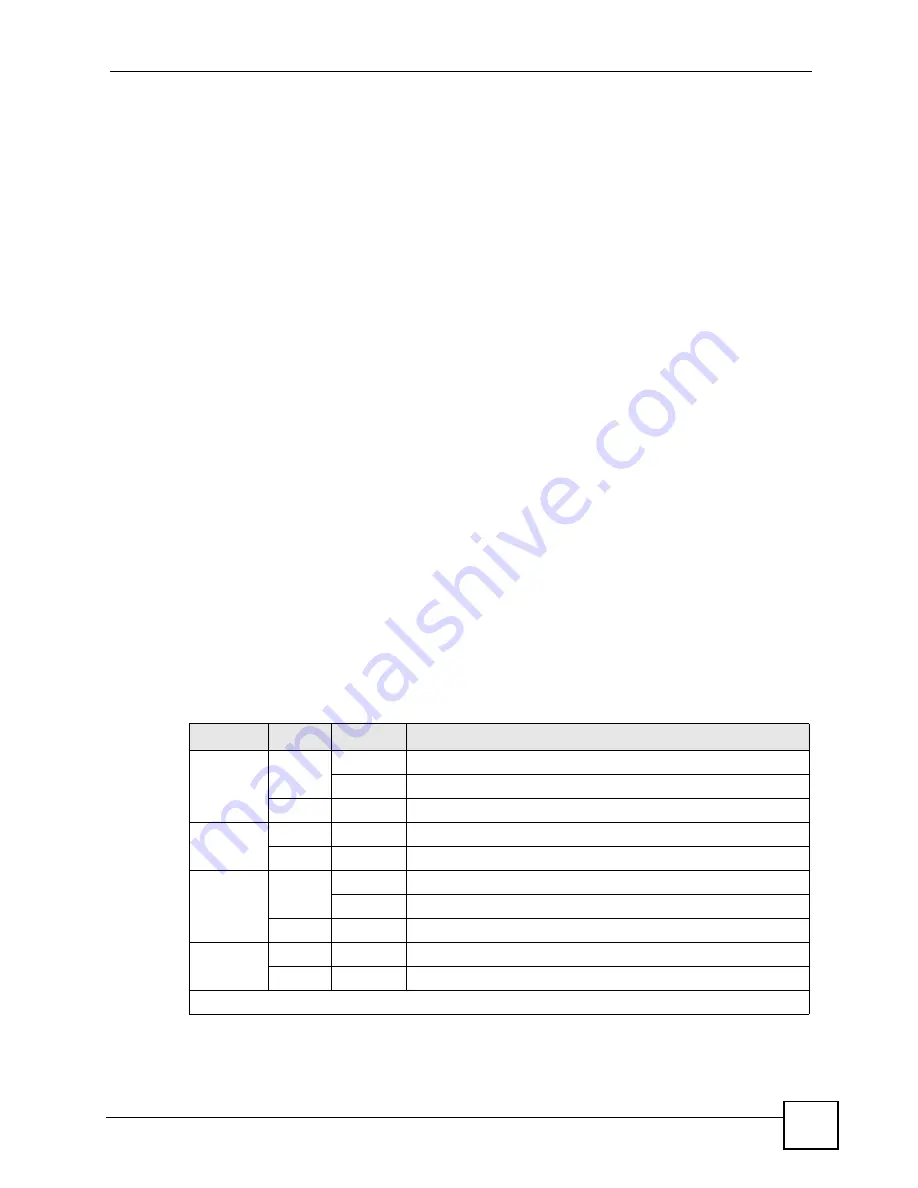
Chapter 3 Hardware Overview
GS-2750 User’s Guide
45
To connect the power to the Switch, insert the female end of power cord to the power
receptacle on the rear panel. Connect the other end of the supplied power cord to a power
outlet. Make sure that no objects obstruct the airflow of the fans.
The Switch’s AC unit requires a power supply of 100~240 VAC, 0.8 A.
3.2.2 External Backup Power Supply Connector
The Switch supports external backup power supply (BPS).
The Switch constantly monitors the status of the internal power supply. The backup power
supply automatically provides power to the Switch in the event of a power failure. Once the
Switch receives power from the backup power supply, it will not automatically switch back to
using the internal power supply even when the power is resumed.
3.2.3 Console Port
For local management, you can use a computer with terminal emulation software configured
to the following parameters:
• VT100 terminal emulation
• 9600 bps
• No parity, 8 data bits, 1 stop bit
• No flow control
Connect the male 9-pin end of the RS-232 console cable to the console port of the Switch.
Connect the female end to a serial port (COM1, COM2 or other COM port) of your computer.
3.3 LEDs
The following table describes the LEDs.
Table 3
LEDs
LED
COLOR STATUS
DESCRIPTION
BPS
Green
Blinking
The system is receiving power from the backup power supply.
On
The backup power supply is connected and active.
Off
The backup power supply is not ready or not active.
PWR
Green
On
The system is turned on.
Off
The system is off.
SYS
Green
Blinking
The system is rebooting and performing self-diagnostic tests.
On
The system is on and functioning properly.
Off
The power is off or the system is not ready/malfunctioning.
ALM
Red
On
There is a hardware failure.
Off
The system is functioning normally.
10/100/1000 Mbps RJ-45 Ethernet Ports
Содержание GS-2750
Страница 2: ......
Страница 7: ...Safety Warnings GS 2750 User s Guide 7 This product is recyclable Dispose of it properly ...
Страница 8: ...Safety Warnings GS 2750 User s Guide 8 ...
Страница 26: ...List of Figures GS 2750 User s Guide 26 ...
Страница 32: ...32 ...
Страница 40: ...Chapter 2 Hardware Installation and Connection GS 2750 User s Guide 40 ...
Страница 48: ...48 ...
Страница 58: ...Chapter 4 The Web Configurator GS 2750 User s Guide 58 ...
Страница 64: ...Chapter 5 Initial Setup Example GS 2750 User s Guide 64 ...
Страница 70: ...Chapter 6 System Status and Port Statistics GS 2750 User s Guide 70 ...
Страница 82: ...Chapter 7 Basic Setting GS 2750 User s Guide 82 ...
Страница 84: ...84 ...
Страница 115: ...Chapter 11 Spanning Tree Protocol GS 2750 User s Guide 115 Figure 52 Advanced Application Spanning Tree Protocol MSTP ...
Страница 120: ...Chapter 11 Spanning Tree Protocol GS 2750 User s Guide 120 ...
Страница 134: ...Chapter 15 Link Aggregation GS 2750 User s Guide 134 ...
Страница 144: ...Chapter 17 Port Security GS 2750 User s Guide 144 ...
Страница 155: ...Chapter 19 Policy Rule GS 2750 User s Guide 155 Figure 73 Policy Example example ...
Страница 156: ...Chapter 19 Policy Rule GS 2750 User s Guide 156 ...
Страница 160: ...Chapter 20 Queuing Method GS 2750 User s Guide 160 ...
Страница 166: ...Chapter 21 VLAN Stacking GS 2750 User s Guide 166 ...
Страница 194: ...Chapter 23 Authentication Accounting GS 2750 User s Guide 194 ...
Страница 219: ...219 PART IV IP Application Static Routing 221 RIP 223 Differentiated Services 225 DHCP 233 VRRP 243 ...
Страница 220: ...220 ...
Страница 232: ...Chapter 28 Differentiated Services GS 2750 User s Guide 232 ...
Страница 242: ...Chapter 29 DHCP GS 2750 User s Guide 242 ...
Страница 252: ...Chapter 30 VRRP GS 2750 User s Guide 252 ...
Страница 254: ...254 ...
Страница 278: ...Chapter 32 Access Control GS 2750 User s Guide 278 ...
Страница 280: ...Chapter 33 Diagnostic GS 2750 User s Guide 280 ...
Страница 284: ...Chapter 34 Syslog GS 2750 User s Guide 284 ...
Страница 298: ...Chapter 39 Routing Table GS 2750 User s Guide 298 ...
Страница 301: ...301 PART VI Product Specifications Product Specifications 303 ...
Страница 302: ...302 ...
Страница 309: ...309 PART VII Appendices and Index IP Addresses and Subnetting 311 Legal Information 319 Customer Support 323 Index 329 ...
Страница 310: ...310 ...
Страница 322: ...Appendix B Legal Information GS 2750 User s Guide 322 ...
Страница 328: ...Appendix C Customer Support GS 2750 User s Guide 328 ...
















































