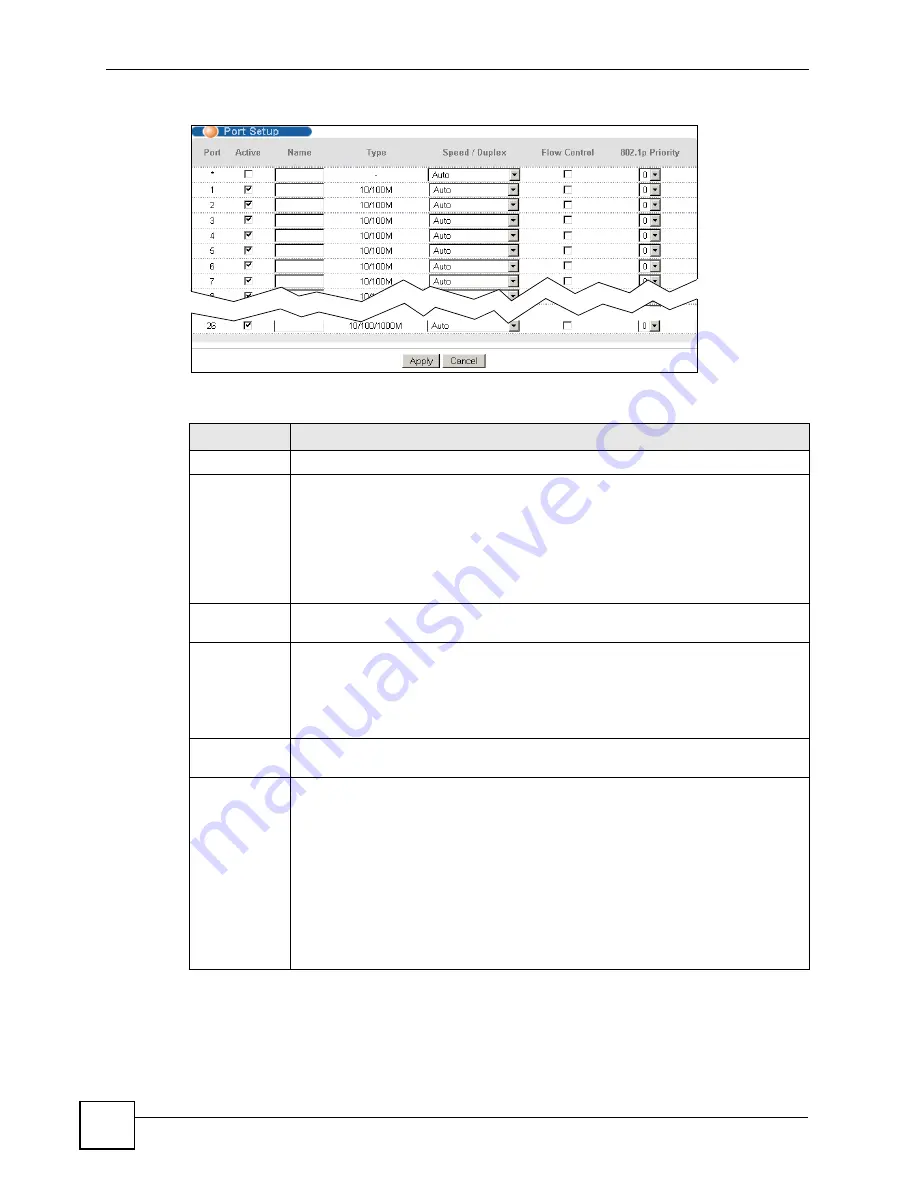
Chapter 8 Basic Setting
ES-2024 Series User’s Guide
80
Figure 36
Basic Setting > Port Setup
The following table describes the labels in this screen.
Table 11
Basic Setting > Port Setup
LABEL
DESCRIPTION
Port
This is the port index number.
*
Settings in this row apply to all ports.
Use this row only if you want to make some settings the same for all ports. Use this
row first to set the common settings and then make adjustments on a port-by-port
basis.
Note: Changes in this row are copied to all the ports as soon as you
make them.
Active
Select this check box to enable a port. The factory default for all ports is enabled. A
port must be enabled for data transmission to occur.
Name
Enter a descriptive name that identifies this port. You can enter up to 64 alpha-
numerical characters.
Note: Due to space limitation, the port name may be truncated in
some web configurator screens.
Type
This field displays
10/100M
for an Ethernet/Fast Ethernet connection and
10/100/
1000M
for Gigabit connections.
Speed/Duplex
Select the speed and the duplex mode of the Ethernet connection on this port.
Choices are
Auto
,
10M/Half Duplex
,
10M/Full Duplex
,
100M/Half Duplex
,
100M/
Full Duplex
and
1000M/Full Duplex
(for Gigabit ports only).
Selecting
Auto
(auto-negotiation) allows one port to negotiate with a peer port
automatically to obtain the connection speed and duplex mode that both ends
support. When auto-negotiation is turned on, a port on the Switch negotiates with the
peer automatically to determine the connection speed and duplex mode. If the peer
port does not support auto-negotiation or turns off this feature, the Switch determines
the connection speed by detecting the signal on the cable and using half duplex
mode. When the Switch’s auto-negotiation is turned off, a port uses the pre-
configured speed and duplex mode when making a connection, thus requiring you to
make sure that the settings of the peer port are the same in order to connect.
Содержание ES-2024 Series
Страница 2: ......
Страница 7: ...Safety Warnings ES 2024 Series User s Guide 7 This product is recyclable Dispose of it properly...
Страница 8: ...Safety Warnings ES 2024 Series User s Guide 8...
Страница 20: ...Table of Contents ES 2024 Series User s Guide 20...
Страница 28: ...List of Tables ES 2024 Series User s Guide 28...
Страница 30: ...30...
Страница 38: ...Chapter 2 Hardware Installation and Connection ES 2024 Series User s Guide 38...
Страница 44: ...Chapter 3 Hardware Overview ES 2024 Series User s Guide 44...
Страница 46: ...46...
Страница 56: ...Chapter 4 The Web Configurator ES 2024 Series User s Guide 56...
Страница 66: ...Chapter 6 Tutorials ES 2024 Series User s Guide 66...
Страница 86: ...86...
Страница 98: ...Chapter 9 VLAN ES 2024 Series User s Guide 98...
Страница 104: ...Chapter 11 Static Multicast Forwarding ES 2024 Series User s Guide 104...
Страница 136: ...Chapter 18 Port Authentication ES 2024 Series User s Guide 136...
Страница 170: ...Chapter 22 AAA ES 2024 Series User s Guide 170...
Страница 185: ...185 PART IV IP Application Static Route 187 Differentiated Services 191 DHCP 195...
Страница 186: ...186...
Страница 190: ...Chapter 25 Static Route ES 2024 Series User s Guide 190...
Страница 202: ...202...
Страница 226: ...Chapter 29 Access Control ES 2024 Series User s Guide 226...
Страница 228: ...Chapter 30 Diagnostic ES 2024 Series User s Guide 228...
Страница 232: ...Chapter 31 Syslog ES 2024 Series User s Guide 232...
Страница 242: ...Chapter 33 MAC Table ES 2024 Series User s Guide 242...
Страница 248: ...248...
Страница 256: ...Appendix A Product Specifications ES 2024 Series User s Guide 256...
Страница 268: ...Appendix C Legal Information ES 2024 Series User s Guide 268...
Страница 282: ...Index ES 2024 Series User s Guide 282...






























