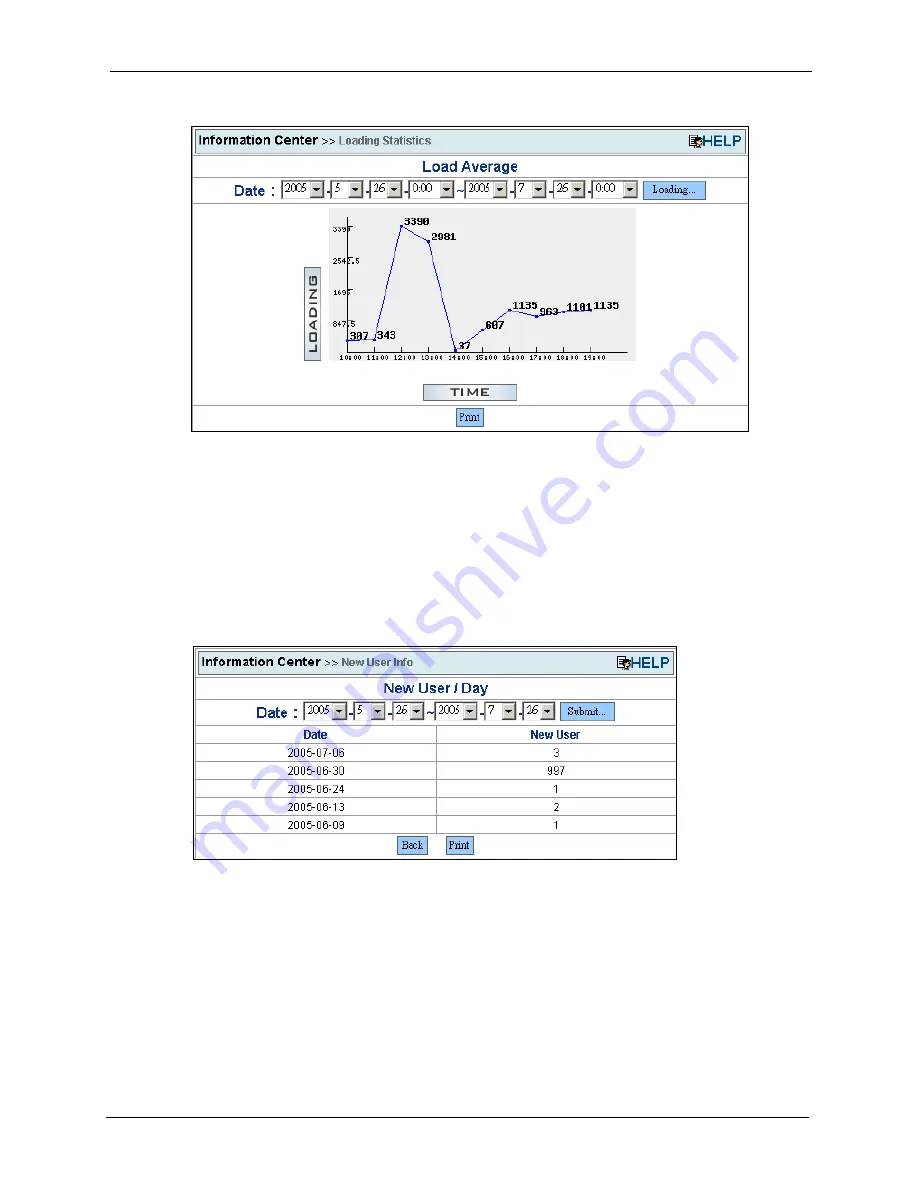
Auto Provisioning Administrator’s Guide
Chapter 5 Using the Auto Provisioning Server
67
Figure 44
Loading Statistics
5.9.3 New User Info
Information Center > New User Info
This screen displays the number of newly registered users per day.
You can specify a time period (including dates and times) for details.
Figure 45
New User Info
5.9.4 Registered Device Info
Information Center > Registered Device Info
This screen displays registered and unregistered device statistics in a pie chart diagram.
Registered devices have already authenticated themselves with the auto provisioning server.
Unregistered devices exist in the CRM server and have a subscriber profile in the CRM user
database, but have not yet authenticated themselves with the auto provisioning server. The
auto provisioning server gets the number of unregistered devices from the CRM server.
Содержание APS 1.0
Страница 1: ...Auto Provisioning For VoIP Devices Administrator s Guide Version 2 0 3 2006...
Страница 2: ......
Страница 6: ...Auto Provisioning Administrator s Guide 6 Customer Support...
Страница 10: ...Auto Provisioning Administrator s Guide 10 Table of Contents...
Страница 14: ...Auto Provisioning Administrator s Guide 14 List of Tables...
Страница 42: ...Auto Provisioning Administrator s Guide 42 Chapter 3 Provisioning Utility...
Страница 72: ...Auto Provisioning Administrator s Guide 72 Chapter 5 Using the Auto Provisioning Server...
Страница 74: ...Auto Provisioning Administrator s Guide 74 Chapter 6 Using the Auto Provisioning Server...
Страница 78: ...Auto Provisioning Administrator s Guide 78 Appendix A Auto Provisioning Service Flowchart...
Страница 80: ...Auto Provisioning Administrator s Guide 80 Appendix B Auto Provisioning Server System Configuration...
Страница 86: ...Auto Provisioning Administrator s Guide 86 Appendix C Auto Provisioning Server Database Description...































