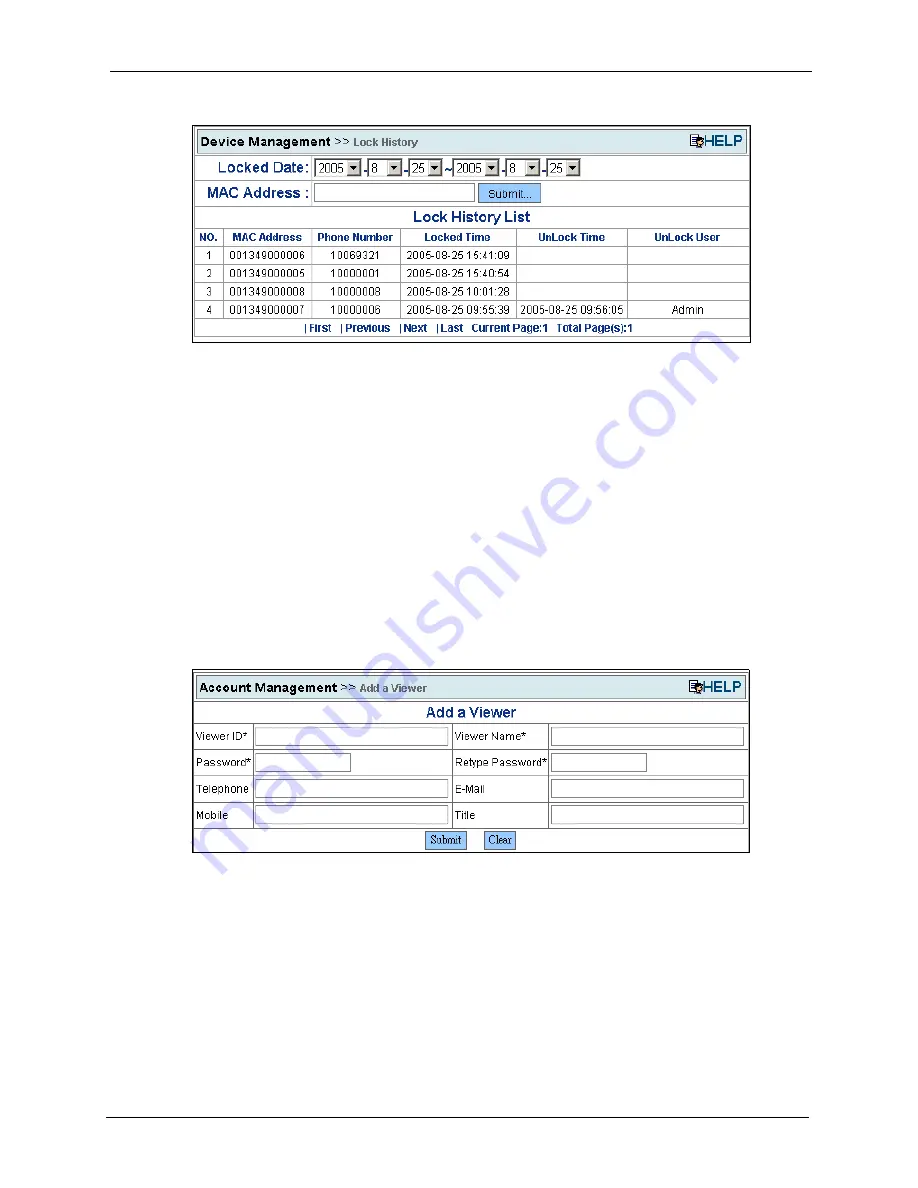
Auto Provisioning Administrator’s Guide
Chapter 5 Using the Auto Provisioning Server
63
Figure 36
Lock History
5.8 Account Management
The account management tool allows you to add, edit, view, and delete users of this server.
5.8.1 Add a Viewer
Account Management > Add a Viewer
Administrators can create a viewer account by entering the required text fields (
Viewer ID
,
Viewer Name
,
Password
and
Retype Password
). The other fields are optional (
Telephone
,
,
Mobile Phone
and
Title
).
Figure 37
Add a Viewer
5.8.2 Viewer Search
Account Management > Edit a Viewer
User can search the viewers by viewer ID, viewer name, and e-mail address (leaving all the
text fields blank will display all the viewer accounts).
Содержание APS 1.0
Страница 1: ...Auto Provisioning For VoIP Devices Administrator s Guide Version 2 0 3 2006...
Страница 2: ......
Страница 6: ...Auto Provisioning Administrator s Guide 6 Customer Support...
Страница 10: ...Auto Provisioning Administrator s Guide 10 Table of Contents...
Страница 14: ...Auto Provisioning Administrator s Guide 14 List of Tables...
Страница 42: ...Auto Provisioning Administrator s Guide 42 Chapter 3 Provisioning Utility...
Страница 72: ...Auto Provisioning Administrator s Guide 72 Chapter 5 Using the Auto Provisioning Server...
Страница 74: ...Auto Provisioning Administrator s Guide 74 Chapter 6 Using the Auto Provisioning Server...
Страница 78: ...Auto Provisioning Administrator s Guide 78 Appendix A Auto Provisioning Service Flowchart...
Страница 80: ...Auto Provisioning Administrator s Guide 80 Appendix B Auto Provisioning Server System Configuration...
Страница 86: ...Auto Provisioning Administrator s Guide 86 Appendix C Auto Provisioning Server Database Description...































