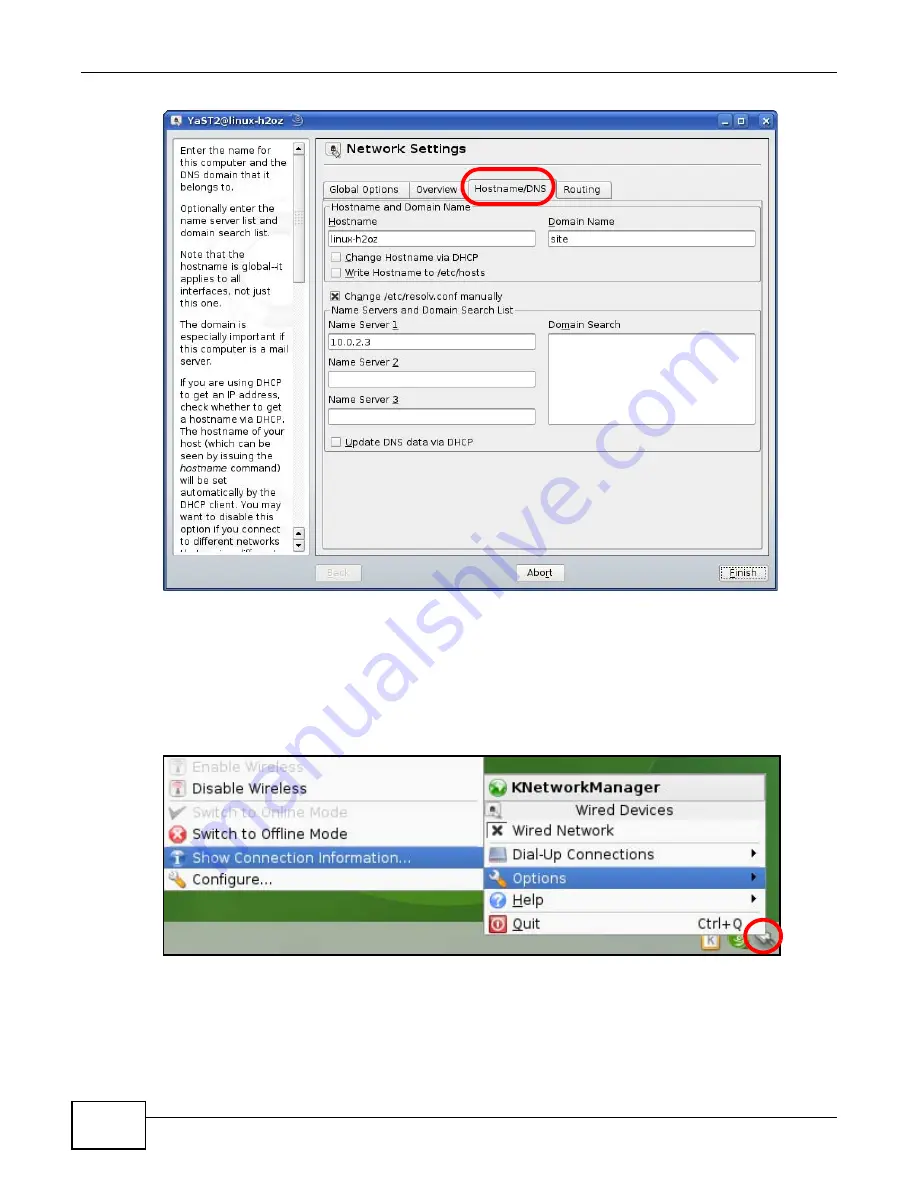
Appendix A Setting Up Your Computer’s IP Address
AMG1001-T/AMG1011-T Series User’s Guide
152
9
Click
Finish
to save your settings and close the window.
Verifying Settings
Click the
KNetwork Manager
icon on the
Task bar
to check your TCP/IP properties. From the
Options
sub-menu, select
Show Connection Information
.
Figure 82
openSUSE 10.3: KNetwork Manager
When the
Connection Status - KNetwork Manager
window opens, click the
Statistics tab
to
see if your connection is working properly.
Содержание AMG1001-T Series
Страница 10: ...10 PART I User s Guide ...
Страница 11: ...11 ...
Страница 20: ...Chapter 1 Introducing the AMG1001 T AMG1011 T AMG1001 T AMG1011 T Series User s Guide 20 ...
Страница 25: ...25 PART II Technical Reference ...
Страница 26: ...26 ...






























