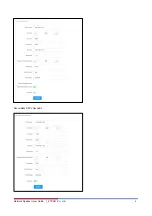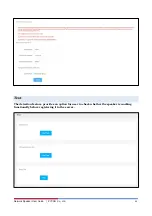Network Speaker User Guide | ZYCOO Co., Ltd.
9
RTP End Port:
This setting represents the end RTP port that the system will use for media sessions.
RTP Timeout (sec):
This setting represents in a specific time range, if the system doesn’t receive
the RTP stream, then the call will end.
Jitter Buffer:
This setting represents the Jitter buffer that where voice packets can be collected,
stored, and sent to the voice processor in even intervals. Three options are provided, off/adaptive/fixed. A
fixed jitter buffer adds a fixed delay to voice packets. An adaptive jitter buffer can adjust based on the
delays in the network.
SIP Autoanswer beep:
Enable/Disable. This setting represents the ringtone beep when a call comes
and only applies when the SIP Autoanswer feature is enabled.
Video (Ei-V05 only)
Configuration the video intercom calling settings.
Please go to SIP Settings -> Video
RTSP Access:
Enable/Disable the RTSP access setting.
H.264 Payload Type: Configure the payload used for the H.264 encoding.
MTU:
Set the maximum transmission unit of video stream packets in the network.
Effect Controls:
Standard: Resolution 1280*720, Frame rate 25fps, Bit rate 1536Kbps.
Normal:
Resolution 704*576, Frame rate 25fps, Bit rate 768Kbps.
Содержание Ei Series
Страница 1: ......
Страница 3: ...Ethernet Capture 20 Import Export 20 Auto Provisioning 21 Test 22 ...
Страница 8: ...Network Speaker User Guide ZYCOO Co Ltd 5 Secondary SIP 1 Account ...
Страница 27: ......