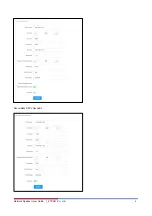Network Speaker User Guide | ZYCOO Co., Ltd.
6
Secondary SIP 2 Account
SIP Server: Enter the IP address or domain name of the SIP server.
SIP Port:
Default SIP port is 5060. If the SIP server uses other port number as SIP port, please
modify in this setting.
User ID:
The SIP account number provided by SIP server.
Auth User:
Authorized SIP account’s username.
Domain:
SIP Domain
Password:
Authorized SIP account’s password.
Register Expiration (sec): SIP register expiration time, the default expiration time is 180 seconds.
Transport:
Set up the transport protocol, there are UDP, TCP, TLS options to choose.
Auto Answer:
Yes/No/Answer Delay, default in Yes option.
Ring Tone: When the Auto Answer is in No, you may choose the ring tone to play before
the call is answered from this option.
Answer Delay:
When the auto Answer is in Answer Delay, you may set up the time of ring
tone to play before the call is answered.
SIP Autoanswer: When the Auto Answer is in No or Answer Delay, you may still turn on the auto
answer option through the SIP header detection.
NAT Mode:
Select the NAT mode and fill out the corresponding data. STUN, TURN, and ICE
modes are supported.
Activate:
Enable/Disable the SIP register feature.
Содержание Ei Series
Страница 1: ......
Страница 3: ...Ethernet Capture 20 Import Export 20 Auto Provisioning 21 Test 22 ...
Страница 8: ...Network Speaker User Guide ZYCOO Co Ltd 5 Secondary SIP 1 Account ...
Страница 27: ......