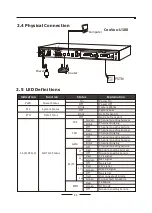07
Ensure the rack and devices are well earthed.
Make sure the power socket has a good contact with the ground.
Keep a reasonable cabling system and avoid induced lightning.
Use the signal SPD (Surge Protective Device) when wiring outdoor.
Note:
the device is specially designed for the usage of
communication operators’ computer room; please obey the
following requirements for installation and maintenance.
2.2 Installation Tools
Phillips screwdriver
ESD-preventive wrist wrap
Cables
2.3 Product Installation
Module Installation
This IP PBX can support installing two extension modules at the
same time.
Optional modules are as follows.
4FXS Module
4FXO Module
2FXOS Module
2GSM Module
4GSM Module
1PRI Module
4BRI Module
1.Check if the module is clean and intact.
2.Please ensure power of IP PBX is cut off.
+
+
PWR
VGA
WAN
LAN
USB
AUDIO
ANT
+
+
4 3 2 1
+
4 3 2 1
+
Содержание CooVox U100 Series
Страница 16: ......