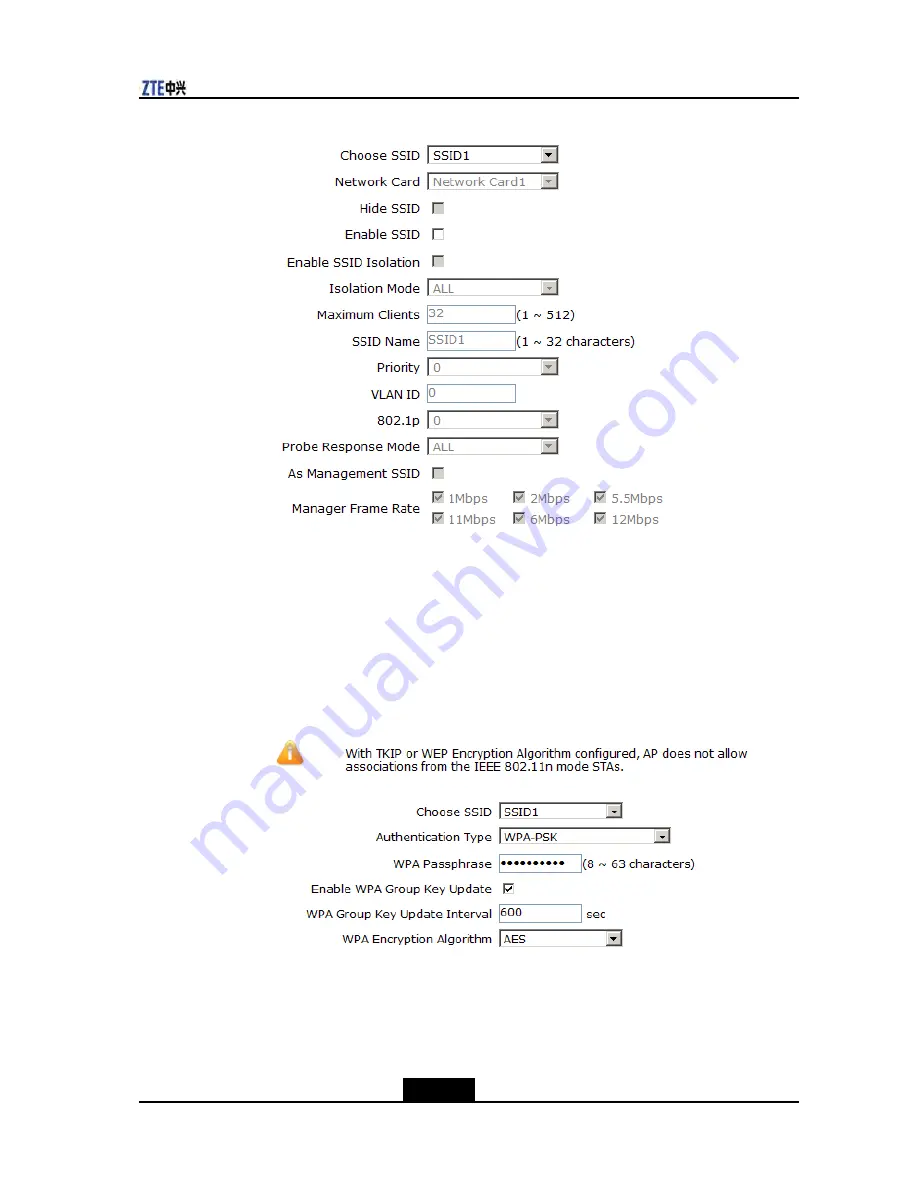
Chapter 6 Fat AP Commissioning Instruction
Figure 28 SSID Settings Page
b.
Modify the SSID name, for example,
ZTE
. This name is displayed as the user and
used in connection. For the other parameters, use the default setting.
7.
Set encryption.
a.
Select
Network> WLAN> Security
. The
Security
page is displayed.
b.
The ZXWL W822E supports multiple authentication methods.
To use the
WPA-PSK method, set
Authentication Type
to
WPA-PSK
, see
Figure 29
.
Figure 29 WPA-PSK Authentication Type
c.
Enter the password in the
WPA Passphrase
text box. The range is from 8 to 63
characters.
d.
Click
Submit
.
8.
(Optional) Set the additional information.
6-7
SJ-20130807102306-001
ZTE Proprietary and Confidential




















