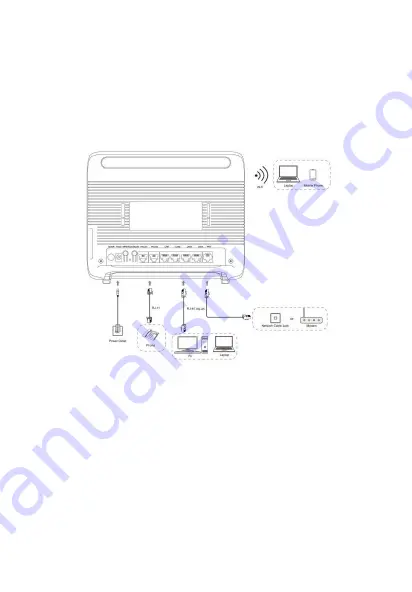
4
Hardware Connection
Figure 4-1 shows the devices that are connected to interfaces of the ZXHN
H298Q.
Figure 4-1 Cable Connection
After the devices are connected to the ZXHN H298Q device, press the power
button. When the corresponding indicators on the front panel are On, you can
enjoy various services provided by the service provider.
The factors affecting the wireless network coverage range include the location
of the product, distance between the product and a wireless terminal, number of
obstacles, obstacle material and density, and interference source. It is recom-
mended that you place the product in accordance with the following principles
to maximize the strength of wireless signals.
The product should be far away from the objects affecting wireless signal
propagation, for example, an object with a high reflectivity such as a metallic
object or a mirror.
The product should be far away from an electrical appliance with a strong
magnetic or electric field, for example, a microwave oven, a refrigerator, a
Содержание ZXHN H298
Страница 1: ...ZXHN H298Q Home Gateway User Manual ...
Страница 2: ......
Страница 9: ...Broadband Off The equipment is not powered on or the WAN port is disabled On The link is activated ...
Страница 13: ...Rear panel Figure 3 4 shows the interfaces and buttons on the rear panel of the ZXHN H298Q ...
Страница 21: ......





































