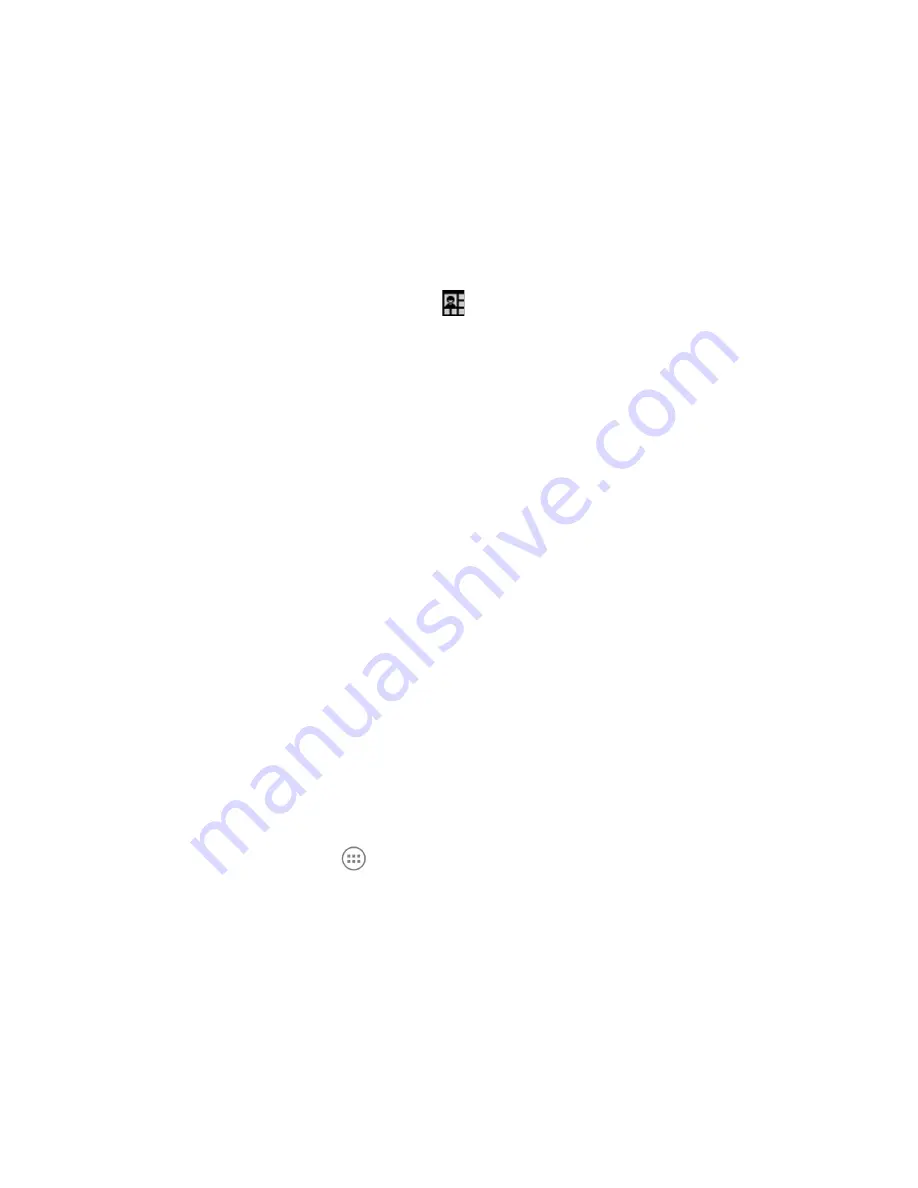
9
Use Quick Settings
The Quick Settings in the notification panel make it convenient to view or change the
most common settings for your phone.
Open the notification panel and touch to find the following Quick Settings on the
screen. Slide up or down to view more of the settings options.
•
OWNER:
Touch to view owner’s information.
•
BRIGHTNESS:
Touch to adjust the screen brightness.
•
SETTINGS:
Touch to open the Settings menu. See Settings for more information.
•
WI-FI:
Touch to turn on or off Wi-Fi.
•
DATA:
Touch to enable or disable data access over the mobile network.
•
AUTO ROTATE:
Touch to turn on or off the Auto rotate feature.
•
BATTERY:
Display the current battery status. Touch to open the Battery menu in
Settings
•
AIRPLANE:
Touch to turn on or off the airplane mode.
•
BLUETOOTH:
Touch to turn on or off Bluetooth.
•
LOCATION:
Touch to turn on or off location services.
•
SOUND:
Touch to switch between silence and sound.
•
SYNC:
Touch to turn on or off account synchronization.
Managing Shortcuts and Widgets
Add Shortcuts and Widgets
. Touch the
Home Key >
.
. Touch
APPS
or
WIDGETS
to view the available widgets and shortcuts.
. Touch and hold a shortcut or widget and drag it to the Home Screen.
Содержание Zinger
Страница 1: ...User Manual and Safety Information ...
Страница 2: ......
Страница 3: ... User Manual and Safety information ...
Страница 135: ......
Страница 136: ...http www ztedevice com ...






























