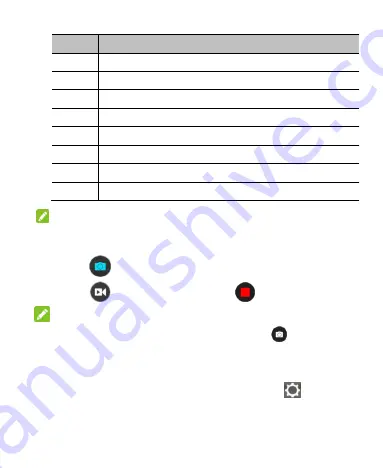
87
Number Function
1
Switch between the front and back camera.
2
Set the time interval when taking photos.
3
Enable the flashlight.
4
Change the camera settings
.
5
View photos and videos you have captured.
6
Capture a photo.
7
Capture a video.
8
Select the camera mode.
NOTE:
You can spread or pinch on the screen to zoom in or out before
taking picture or during video recording.
3. Touch
to take a photo.
4. Touch
to begin recording and
to stop.
NOTE:
Take a still photo while recording by touchping
.
Customizing Camera Settings
Before capturing a photo or video, you can touch
to open
the following camera setting options.
Содержание Z917VL
Страница 1: ...1 Z917VL User Manual ...
Страница 9: ...9 Radio Frequency Interference 138 Explosive Environments 139 ...
Страница 11: ...11 Volume up key Power key Back camera Flash Headset jack Charging type C USB jack Volume down key Speaker ...
Страница 13: ...13 2 Hold the nano SIM card with the cut corner oriented as shown and slip them into the card holders ...






























