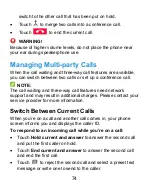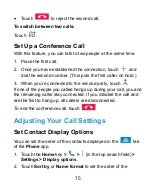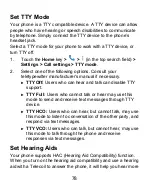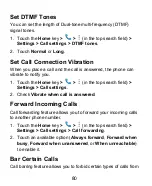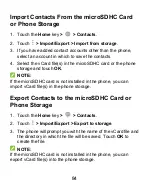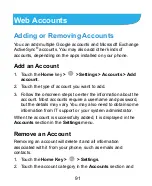80
Set DTMF Tones
You can set the length of Dual-tone multi-frequency (DTMF)
signal tones.
1. Touch the
Home
key
>
>
(in the top search field)
>
Settings > Call settings > DTMF tones
.
2. Touch
Normal
or
Long
.
Set Call Connection Vibration
When you place a call and the call is answered, the phone can
vibrate to notify you.
1. Touch the
Home
key
>
>
(in the top search field)
>
Settings > Call settings
.
2. Check
Vibrate when call is answered
.
Forward Incoming Calls
Call forwarding feature allows you to forward your incoming calls
to another phone number.
1. Touch the
Home
key
>
>
(in the top search field)
>
Settings > Call settings > Call forwarding
.
2. Touch an available option (
Always forward
,
Forward
when
busy
,
Forward when unanswered
, or
When unreachable
)
to enable it.
Bar Certain Calls
Call barring feature allows you to forbid certain types of calls from