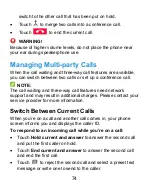59
After entering the PIN number, your phone automatically finds
the access point and configures the connection.
NOTE:
For detailed information about the WPS feature of the access
point, please refer to its user documents.
Forget a Wi-Fi Network
You can make your phone forget about the details of a Wi-Fi
network that you added -
for example, if you don’t want the phone
to connect to it automatically or if it is a network that you no
longer use.
1. Touch the
Home
key
>
> Settings > Wi-Fi
.
2. Slide the
Wi-Fi
switch to the
On
position.
3. Touch
> Saved networks
.
4. Touch the Wi-Fi network name and then touch
FORGET
.
Adjust Advanced Wi-Fi Settings
1. Touch the
Home
key
>
> Settings > Wi-Fi
.
2. Touch
> Advanced
to adjust the following settings.
Network notification:
Get notifications in the status bar
when Wi-Fi is on and an open network is available.
Scanning always available:
Allow Google location
services and other apps to scan for networks even when
Wi-Fi is turned off.