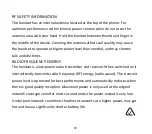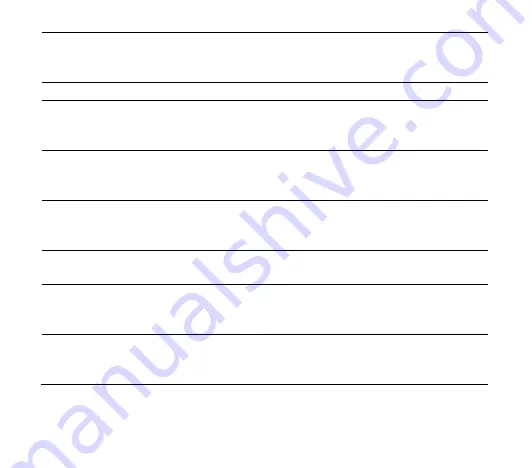
31
Message Tone
Change the incoming
message tone
Menu > Profiles > Options >
Customise > Message >
Options > Save
Media
Play your audio files
Menu > Media
PC Connection
Connect your phone to
a PC to browse photos
and other files
Connect your phone to a PC
then select Mass Storage to
view device storage.
PIN Code
Set your start up PIN
code
Menu > Settings > Security
settings >Phone security >
Phone lock (0000)
Profiles
Group handset
behaviours for ringing,
vibrate etc.
Menu > Settings > Profiles >
Options > Customise
Restore
Defaults
Restore your phone to
factory default settings
Menu > Settings > Restore
factory settings > 0000
Ringtone
Change the incoming
ring
Menu > Profiles > Options >
Customise > Incoming Call>
Options > Save
Shortcut Keys
Customise the four
arrow keys to your
preferred features
Menu > Settings > Phone
settings > Shortcut
Содержание Telstra F327S
Страница 6: ...6 GET TO KNOW YOUR MOBILE PHONE ...
Страница 10: ...10 SETTINGS MENU ...