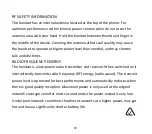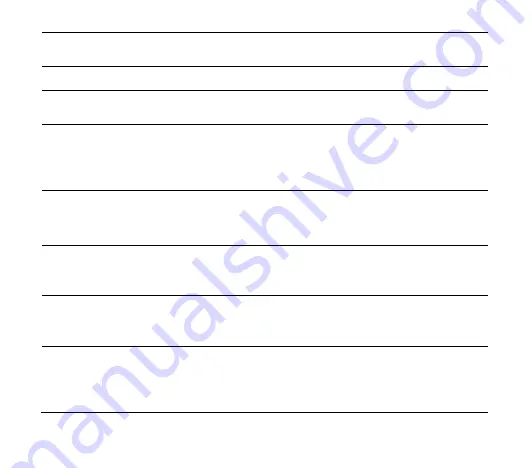
30
Delete Text
Press the Clear key
(Right soft key)
Clear key for delete, in any text
mode.
Edit Images
Rotate, add effects etc
Menu > Images > Options > Edit
File Manager
View and manage your
files
Menu > Files
FM Radio
FM Radio on your
phone
Menu > FM Radio. Press Left
Soft key for Options > Auto
Search. Use * and + for Volume
controls
Keylock
Set timer to lock the
keypad. Default is 60
seconds
Menu > Settings > Phone
settings > Display > Screen auto
lock
Keypad Light
Set the Keypad
Backlighting
Menu > Settings > Phone
settings > Display > LCD
backlight
Keypad Sounds
Select the keypad
tones
Menu > Settings > Profiles >
Options > Customise > Keypad >
Options > Save
Lock Code
Switch on the Handset
Lock code to protect
the Handset. The
default code is 0000
Menu > Settings > Security >
Phone security > Phone lock
(0000)
Содержание Telstra F327S
Страница 6: ...6 GET TO KNOW YOUR MOBILE PHONE ...
Страница 10: ...10 SETTINGS MENU ...