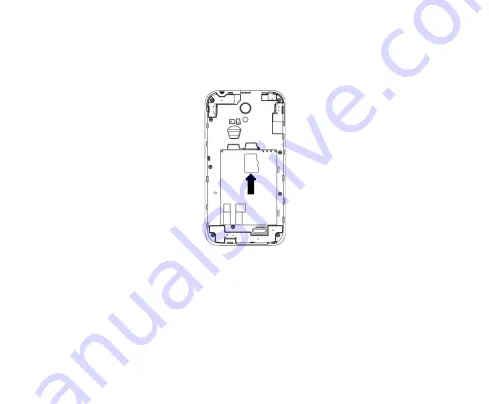
4
Inserting and Removing Memory card (optional)
Insert the microSD memory card into the card slot as shown below:
TIPS
A memory card is an optional accessory and is not included with your device.
The phone accepts microSD cards up to 32GB with FAT32 format.
The addition of a memory card is mainly used for personal storage such as Photos, Music and
Videos. The installation of Apps to the SD card is limited and may not be available.
Содержание Telstra 4GX Smart A112
Страница 1: ...Telstra 4GX Smart A112 User Guide Ver 1 0 July 2016 ...
Страница 8: ...1 Getting started ...


























