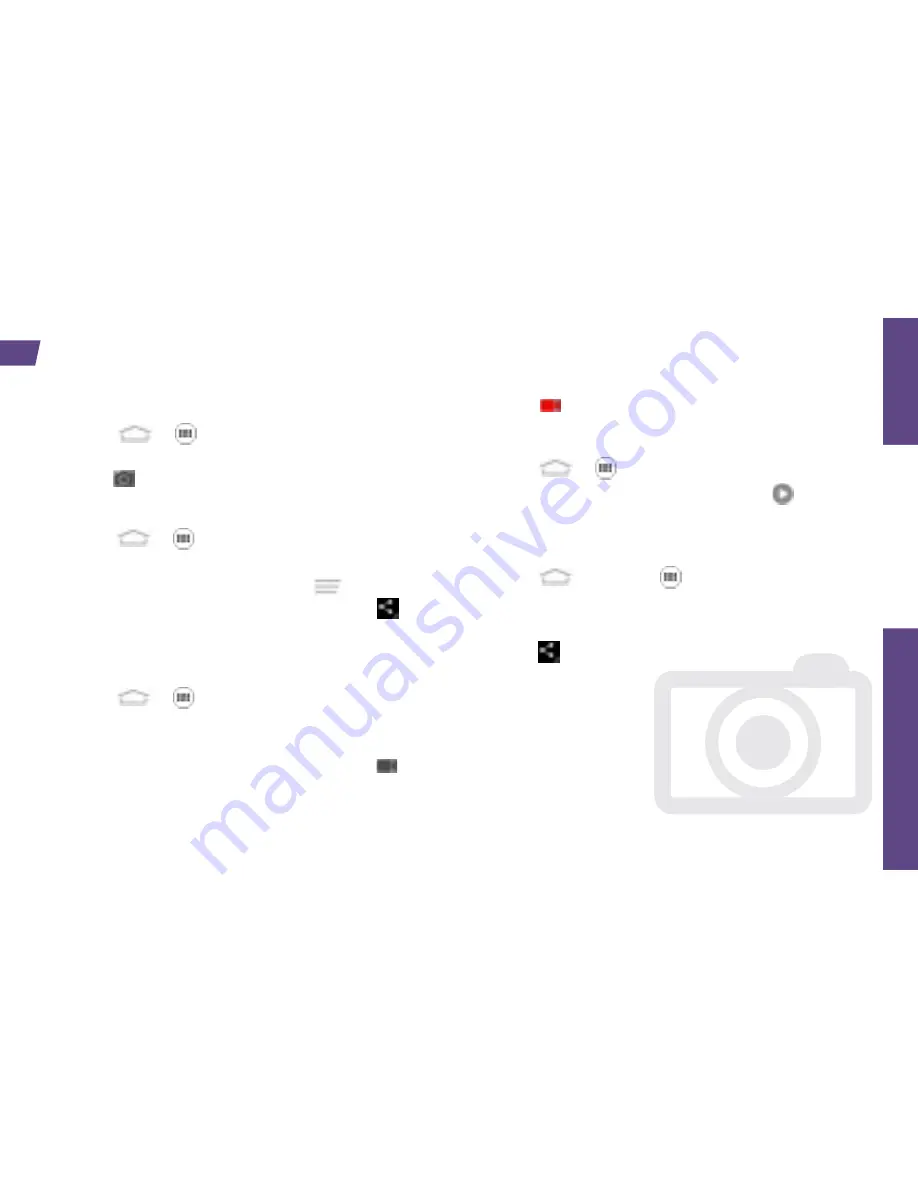
visit sprint.com/support for guides, tutorials and more
19
Use
Your
Phone
Camera & Camcorder
Take a Picture
1.
Touch
>
>
Camera
.
2.
Aim the camera lens at your subject, and
touch .
View Pictures
1.
Touch
> >
Gallery
to view the Camera
folders.
2.
Touch a picture and then touch
to explore
other options. For sharing photos, touch at the
top of the screen.
Record a Video
1.
Touch
> >
Camera
. Slide the
camera/camcorder icon on the side or bottom
of the screen to switch to the camcorder mode.
2.
Aim the lens at your subject, and touch
to
begin recording.
3.
Touch to stop recording.
View videos
1.
Touch
> >
Gallery
and select a folder.
2.
Touch a video thumbnail and touch to view
the video.
Share Pictures and Videos
1.
Touch
and touch >
Gallery
.
2.
Touch a folder of your pictures and videos, and
then touch a picture or video to send.
3.
Touch >
See all
and select any of several
methods such as
Picasa
,
Bluetooth
, and
Messaging
. Follow the onscreen instructions
to send your picture or video clip.
Содержание Sprint Vital
Страница 1: ...Get Started All you need to know to get going ...
Страница 39: ......
Страница 40: ...Printed in China 079584505395 ...






























