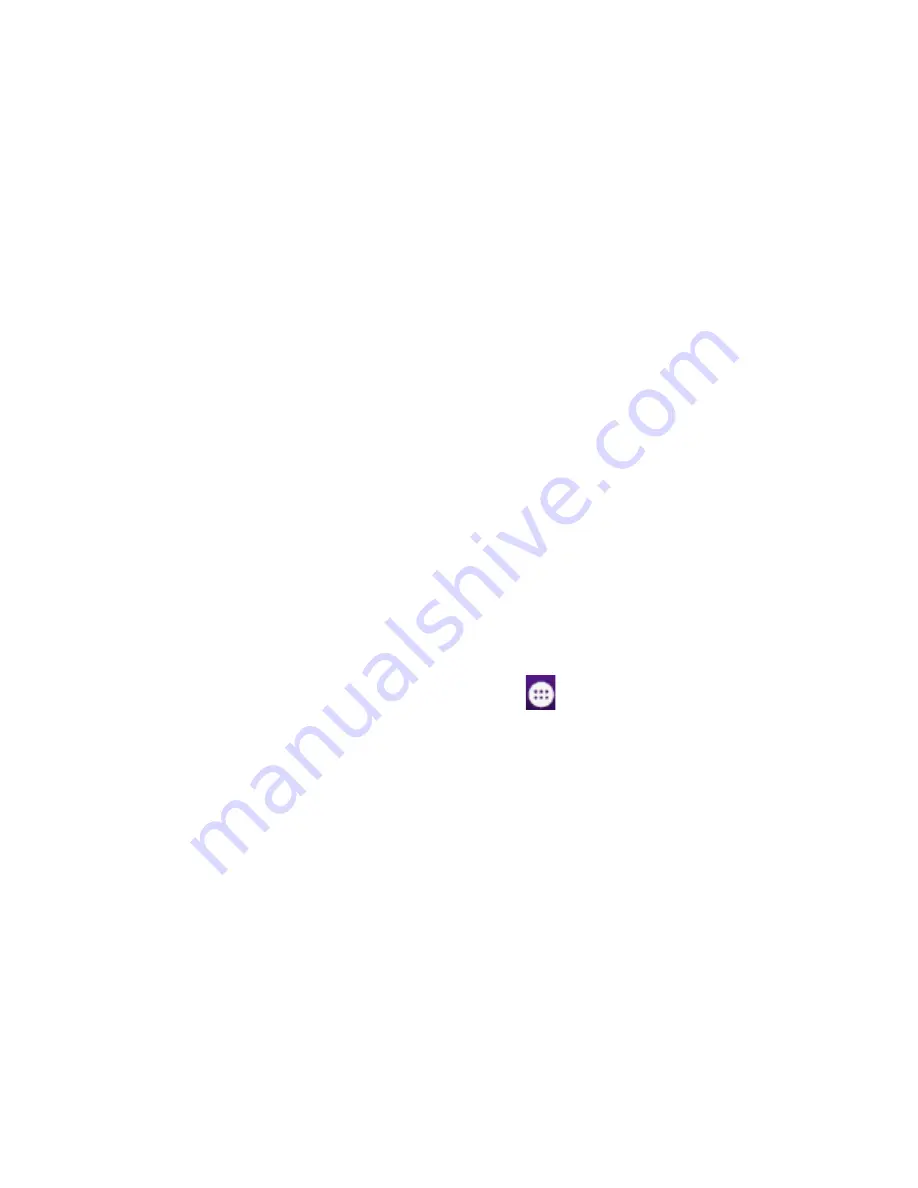
15
3. You can also pull down the Quick Settings Panel
and touch the Wi-Fi icon to switch Wi-Fi on or off.
Connect to Wi-Fi
1. In the All apps screen, touch
Settings> Wi-Fi
.
2. Turn on Wi-Fi.
3. Your phone will automatically search for all
nearby Wi-Fi networks.
4. Select the network you would like to connect to
from the list.
- If you’ve selected an open network, your phone
will automatically connect to it.
- If you’ve selected a security network, you need
to input the password.
Bluetooth®
Via the Bluetooth
®
function, you can exchange
data with other Bluetooth devices that are within
a short distance.
Turn on/off Bluetooth
®
1. On the home screen, touch
and then
touch
Settings
.
2. Touch
Bluetooth
®
, and slide the
ON/OFF
button
to turn it on or off.
Pairing
1. Touch
Bluetooth
®
when it is on to automatically
search for devices. Your phone will scan for and
display all Bluetooth
®
devices it finds.
2. Touch the ID of the desired device.
Send files via Bluetooth
®
To send files via Bluetooth
®
, do as follows:
1. Select a file or item, such as a contact or a
media file from an appropriate application or
File






























