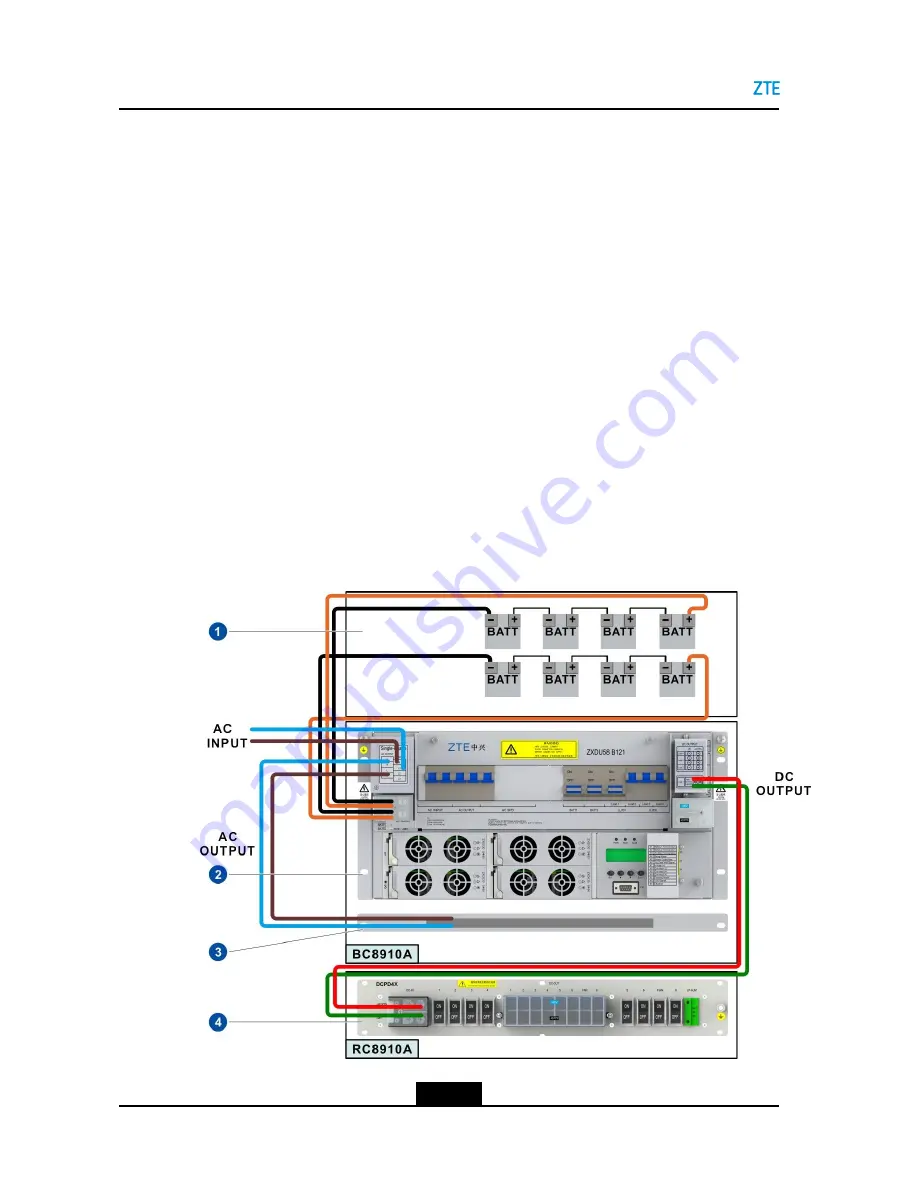
ZXSDR BS8900A Hardware Installation
8.
Bind and secure the cable to the cabinet.
– End of Steps –
7.5 Power Cable Installation
The power cables include AC or DC input cables of the BC cabinet, DC input cables of the
RC cabinets and PC cabinet.
The power cable connections of the three cabinets of the ZXSDR BS8900A depend on the
power supply mode (AC or DC) of the BC cabinet.
AC Power Input for the BC Cabinet
AC power is supplied to the B201, B900, or B121 PDM of the BC8910A cabinet, converted
to be DC power in the PDM, and then distributed to other cabinets. For the AC power
distribution of the ZXSDR BS8900A cabinets, see
Figure 7-14
.
Figure 7-14
shows the power distribution from the BC8910A cabinet to the RC8910A and
PC8910A cabinets when the B121 PDM is installed. When installing the ZXSDR BS8900A
cabinets, you need to connect the corresponding power cables in
Figure 7-14
as required.
The way to connect the cable of the B201 PDM is similar to that of the B121 PDM.
Figure 7-14 AC Power Distribution of the ZXSDR BS8900A Cabinets 1
7-18
SJ-20150203110107-011|2016-03-23 (R1.1)
ZTE Proprietary and Confidential

















