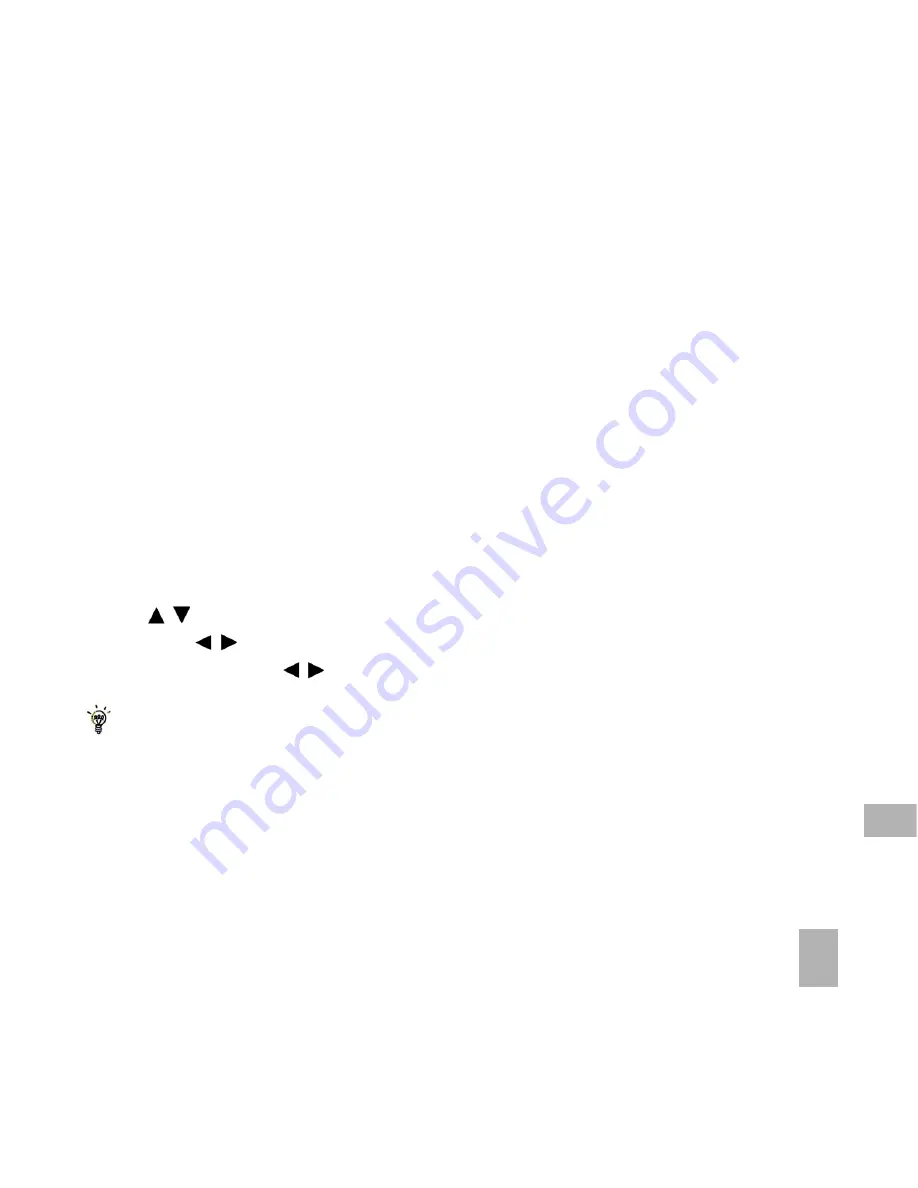
63
Method 2: Create a playlist in Multimedia
Menu
>
Multimedia
>
Playlist
>
Add
> Playlist name >
OK
>
Audios
>
My
Audios
•
Scroll through the tracks and press
Options
>
Mark
to add the selected files to
the playlist
•
Press
OK
to save the
Playlist
, Press
OK
again to begin playing it
•
Once a
Playlist
has been saved press
Options
>
Edit
to add or delete tracks
and press
Options
to rename, delete etc. After editing a
Playlist
, you need to
save it.
•
Press
Options
to set the
Repeat Setting
;
no repeat
,
all repeat
or
shuffle
•
Use the side volume keys to adjust the volume
•
Use
keys to select tracks from your playlist
•
Press the
keys to skip tracks
•
Press and hold the
keys to forward or rewind through tracks
It is possible to create up to six different playlists.
11






























