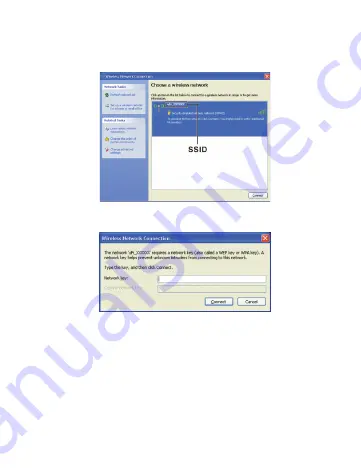
9
3. Select the SSID of your device, and then click
Con-
nect
. The following picture is only for your reference.
4. Input the password, and then click Connect.
NOTE:
• There may require the password for Wi-Fi connec-
tion, please check the label on your device to get the
default.
• Double press the
WPS button
, and then the SSID
and Wi-Fi key will display on the OLED screen.
Содержание MF93D
Страница 14: ...14 3 Select Internet Protocol TCP IP and then click Properties ...
Страница 40: ...40 2 Klicken Sie mit der rechten Maustaste auf Draht lose Netzwerkverbindung und wählen Sie Eigen schaften ...
Страница 41: ...41 3 Wählen Sie Internetprotokoll TCP IP und klicken Sie auf Eigenschaften ...
Страница 68: ...68 2 Cliquez avec le bouton droit sur Connexion réseau sans fil puis sélectionnez Propriétés ...
Страница 69: ...69 3 Sélectionnez Protocole Internet TCP IP puis cliquez sur Propriétés ...
Страница 97: ...97 2 Klik met de rechtermuisknop op Draadloze netwerkverbinding en klik op Eigenschappen ...
Страница 98: ...98 3 Selecteer Internetprotocol TCP IP en klik dan op Eigenschappen ...
























